Loading ...
Loading ...
Loading ...
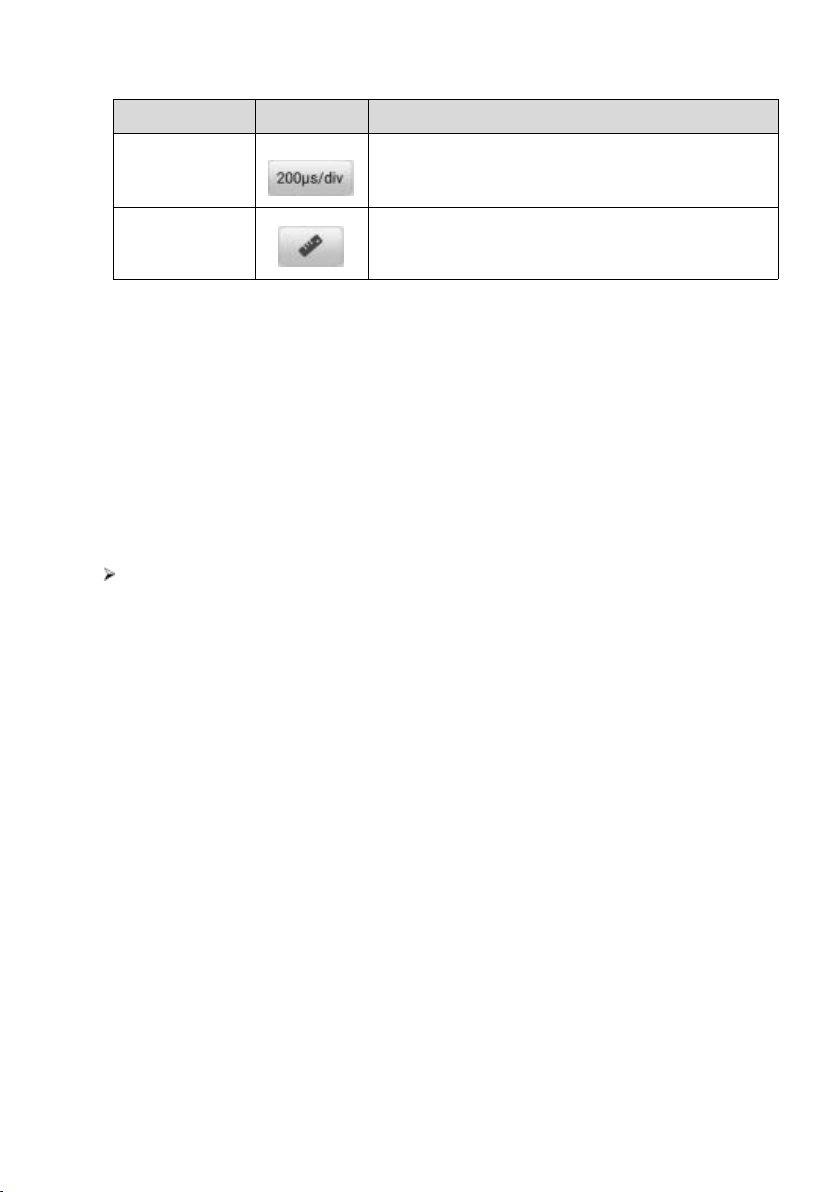
154
Name
Button
Description
Time Base
Tap to select an appropriate time per division.
SeeTime Basefor more information.
Measurement
Tap to select an appropriate measurement. See
Measurementfor more information.
Channel Control
There are four input channels: input channel A, input channel B, input channel
C, and input channel D. The four channel buttons display on the lower left side of
the screen. Set the input channel( s) through the corresponding channel control
button(s).
Each Channel Control button includes Amplitude Setting, Probe Setting, Probe Edit,
and Low-pass Filtering. The probe name is displayed in the lower-right corner of the
left column of the channel control button. The amplitude is displayed in the right
column of the channel control button.
To activate and close the channel
1. Tap the left column of the channel control button to activate the channel.
The button color changes from gray to the corresponding color of the
channel.
2. Tap the right column of the channel control button to open the settings
dialog box.
Loading ...
Loading ...
Loading ...
