Loading ...
Loading ...
Loading ...
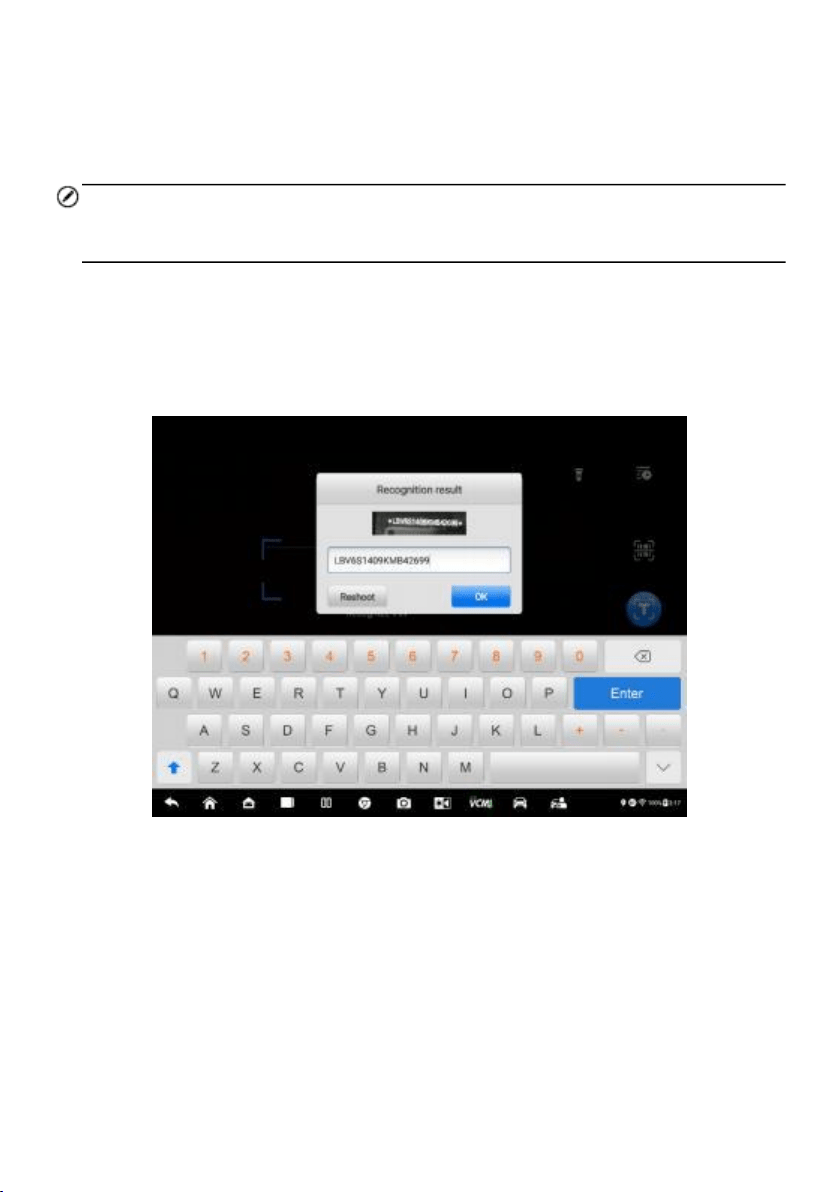
32
Scan VIN/ License
Tap Scan VIN/License in the dropdown list (Figure 4-3), the camera will be opened. On
the right side of the screen, from top to bottom, three options are available: Scan
Barcode, Scan VIN, and Scan License.
NOTE
The method of Scan License is supported in some countries and areas. Please manually
input the license number if it is not available.
Select one of three options and position the tablet to align the VIN or license number
within the scanning window, the result displays in the Recognition result dialog box after
scanned. Tap OK to confirm the result, and then the vehicle information confirmation
screen will display on the tablet. If all the vehicle information is correct, tap the icon in the
middle of the screen to confirm the VIN of the vehicle being tested, tap OK to continue.
Figure 4-6 Scan VIN Code 1
If the VIN/ License number can't be scanned, please manually input the VIN/ License
numbers. Tap OK to continue. Manually input the license number and select a vehicle
brand on the vehicle information confirmation screen. Tap the icon in the middle of the
screen to confirm the VIN of the vehicle being tested, tap OK to continue.
Loading ...
Loading ...
Loading ...
