Loading ...
Loading ...
Loading ...
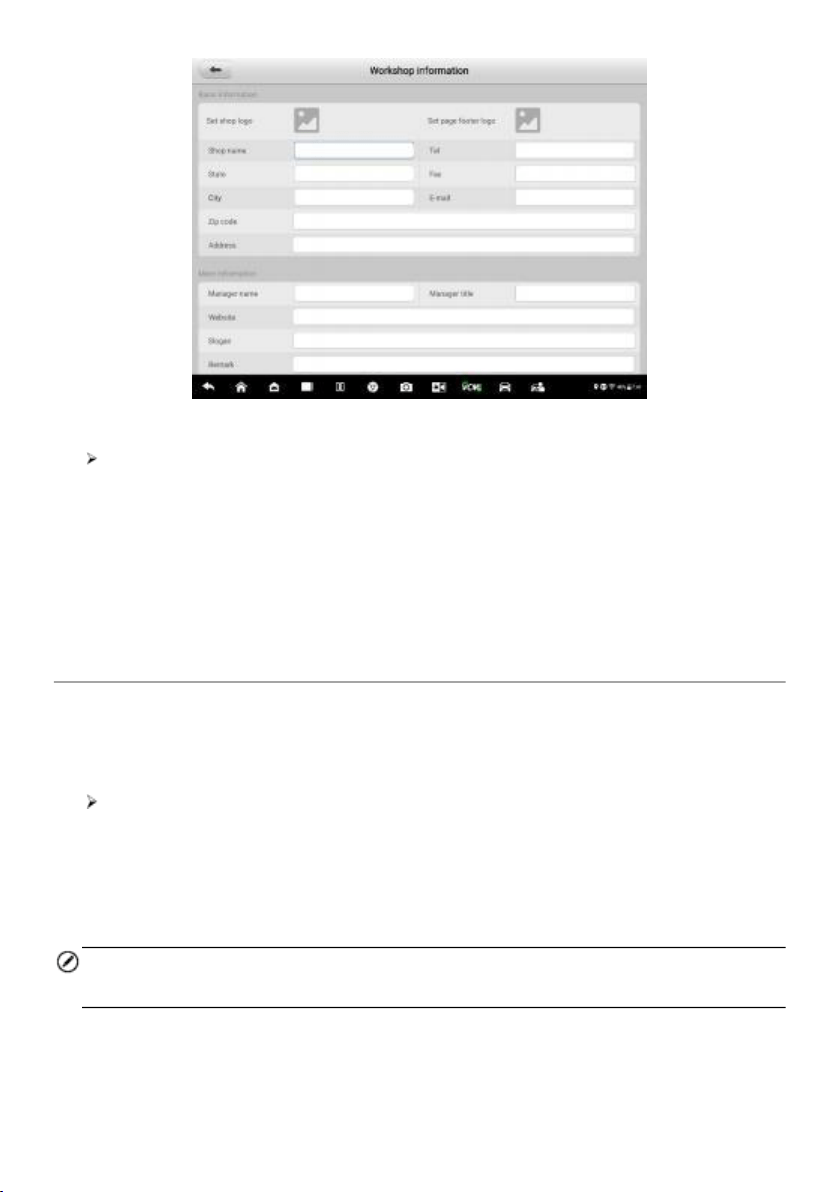
265
Figure 10-3 Workshop Information Sheet
To edit the Workshop Information sheet
1. Tap the Data Manager application on the MaxiSys Job Menu.
2. Select Workshop Information.
3. Tap on each field to input the appropriate information.
4. Tap Done to save the updated workshop information record, or tap Cancel to
exit without saving.
Customer
The Customer function allows you to create and edit customer accounts. It helps you to
save and organize all customer information accounts that are correlated with the
associated test vehicle history records .
To create a customer account
1. Tap the Data Manager application on the MaxiSys Job Menu.
2. Select Customer.
3. Tap the Add a Customer button. An empty information form displays, tap each
field to input the appropriate information.
NOTE
Fields marked with an asterisk (*) are mandatory.
Loading ...
Loading ...
Loading ...
