Loading ...
Loading ...
Loading ...
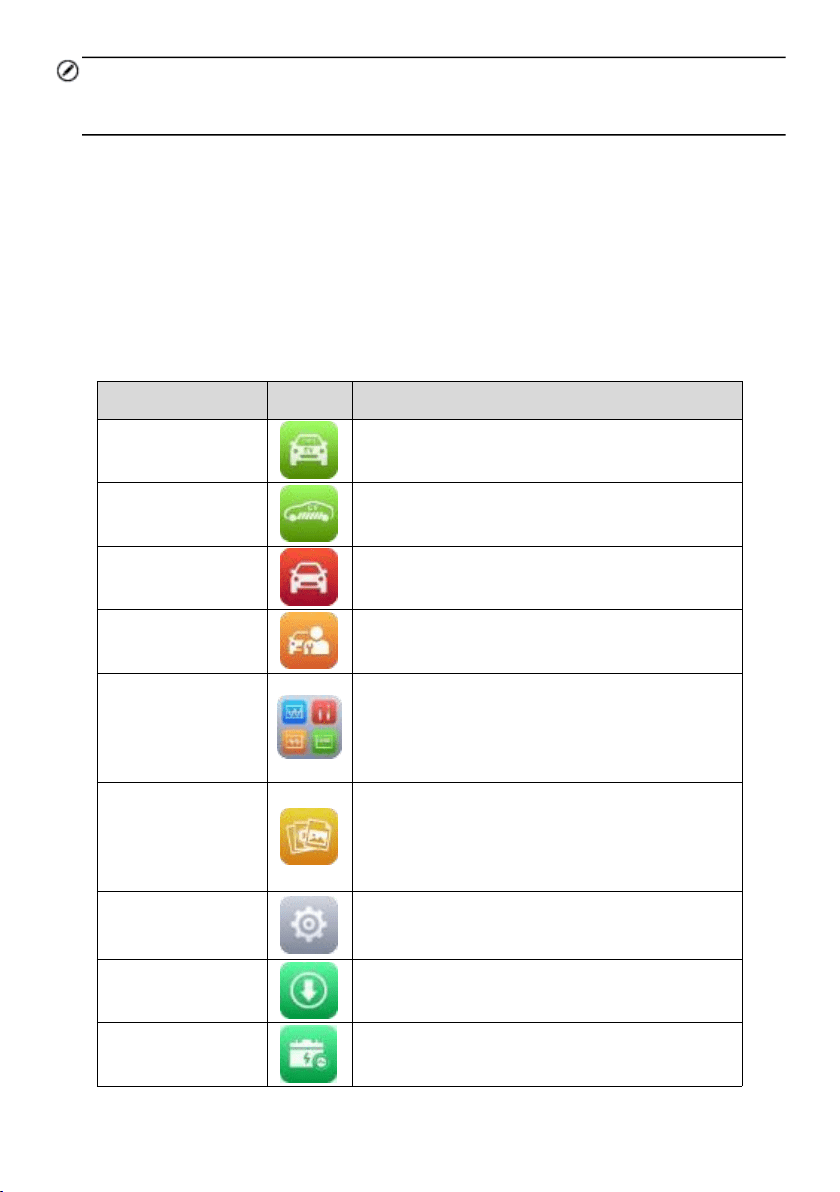
18
NOTE
It is recommended to lock the screen when not in use to protect information in the system
and conserve the power.
Almost all operations on the tablet are controlled through the touchscreen. The
touchscreen navigation is menu-driven allowing you to access quickly test procedure or
data that you need through a series of questions and options . Detailed descriptions of
the menu structures are found in the following chapters for each application.
Application Buttons
The table below briefly describes each of the applications in the MaxiSys system .
Table 3-1 Applications
Name
Button
Description
New Energy
Accesses the diagnostics function for new
energy vehicles. SeeNew Energyfor details.
Battery Pack Test
Accesses the Battery Pack Test program.
SeeBattery Pack Testfor details.
Diagnostics
Accesses the diagnostics functions. See
Diagnosticsfor details.
Service
Accesses special functions menu. See Service
for details.
Measurement
Software tools that measure vehicle system
parameters such as voltage, resistance,
current, and monitor signal activities. See
Measurementfor details.
Data Manager
Accesses the saved repair shop, customer and
vehicle data including detail vehicle
diagnostics and test record history . SeeData
Managerfor details.
Settings
Accesses the system settings menu and
general tablet menu. SeeSettingsfor details.
Update
Accesses system software update menu. See
Updatefor details.
Battery Test
Accesses the battery test menu. See Battery
Testfor details.
Loading ...
Loading ...
Loading ...
