Loading ...
Loading ...
Loading ...
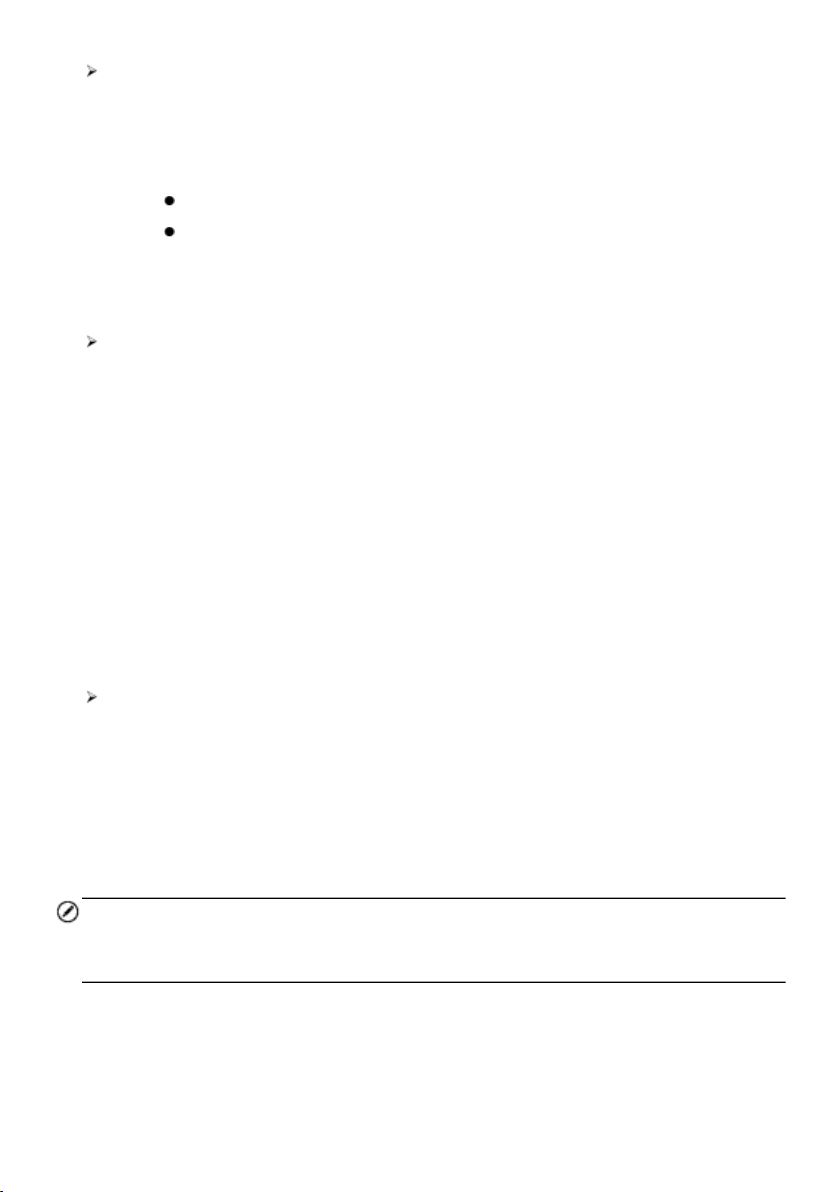
275
To connect the EVDiag Box device
1. Tap Settings on the MaxiSys Job Menu.
2. Select EVDiag Box Settings.
3. Tap View Connection Diagram to open the diagram.
Connect VCMI and EVDiag Box with the Main Cable V2.0
Establish a communication between VCMI and EVDiag Box via BT, Wi-Fi
or USB cable.
4. After a successful connection, the current version of the EVDiag Box device
will be shown on the screen.
To update EVDiag Box firmware
1. Tap Settings on the MaxiSys Job Menu.
2. Select EVDiag Box Settings.
3. Select Check for Update on the right.
4. Tap Update Now if there is an available update.
5. After the update succeeds, tap the Home button in the top-left corner to return
to the MaxiSys Job Menu. Or select another setting option for system setup.
Country/ Region Code
This function provides Wi- Fi channel options for different country regions to ensure
reliable and stable Wi-Fi communication. Please connect the tablet with VCMI device
before making adjustment.
To adjust the country code setting
1. Tap the Settings application on the MaxiSys Job Menu.
2. Tap the Country/Region Code option on the left column.
3. Select the appropriate country/region region. A confirmation message will
display.
4. Tap the Home button on the top-left corner to return to the MaxiSys Job Menu.
Or select another setting option for the system setup.
NOTE
If the tablet can NOT find the VCMI device via Wi-Fi connection after setting the country
code, please use the USB or Bluetooth connection to retry.
Loading ...
Loading ...
Loading ...
