Loading ...
Loading ...
Loading ...
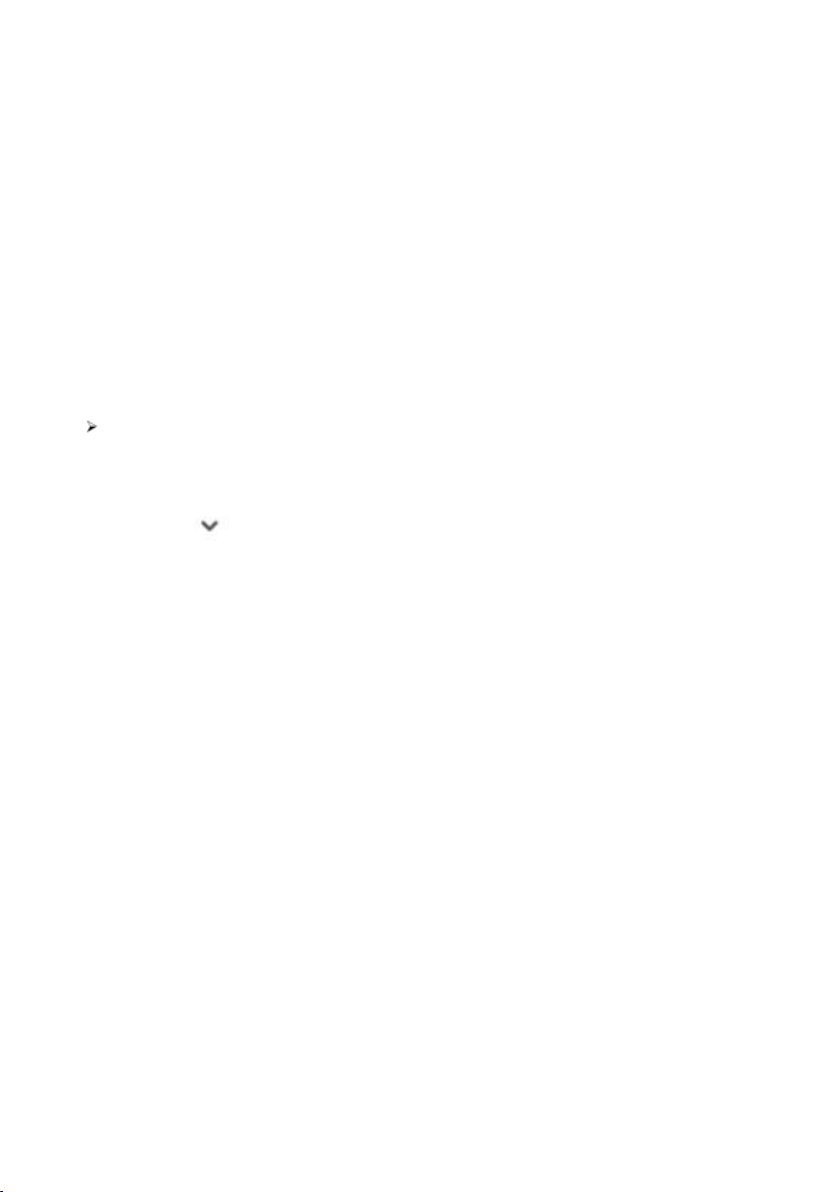
273
will automatically incorporate the diagnostic details before repair into the diagnosis
history after repair, to form a Repair Diagnosis Report.
2) Report Upload to Cloud
Toggle the ON/ OFF button to enable/disable Report Upload to Cloud function. If the
button displays blue, it indicates the Report Upload to Cloud function is enabled. If the
button displays gray, it indicates the Report Upload to Cloud function is disabled.
Push Notifications
This option allows you to manage notifications. The Notification Preference is turned on
by default and cannot be turned off by users so that certain system notifications such as
system security warnings won’t be blocked. Internet access is required for receiving on-
line messages.
To manage other notifications
1. Tap Settings on the MaxiSys Job Menu.
2. Tap Push Notifications on the left column.
3. Tap on the right to open a drop-down list.
4. There are four options: Enable all notifications, Limit to 3 notifications or
less per week, Limit to 1 notification per week, and Disable all notifications.
Select whichever you want.
5. Tap Home on the top-left corner to return to the MaxiSys Job Menu. Or select
another setting option for the system setup.
Notification message will display on the MaxiSys Lock Screen. Press on the message
bar and drag it down, and the received messages are shown in the list, slide the list up
or down to view all if the message list covers more than one screen.
Tapping a specific message launches the corresponding application. For example, if you
tap on an Update notification message, the Update application will be launched.
Auto Update
This option allows you to set the specific time for updating software automatically. There
are three update options: OS Update, MaxiSys Update and Vehicle Update.
Tap ON/OFF to enable Auto Update. The button displays blue if Auto Update is enabled
and displays gray if the Auto Update is disabled. Set the time of the day for updating. If
Loading ...
Loading ...
Loading ...
