Loading ...
Loading ...
Loading ...
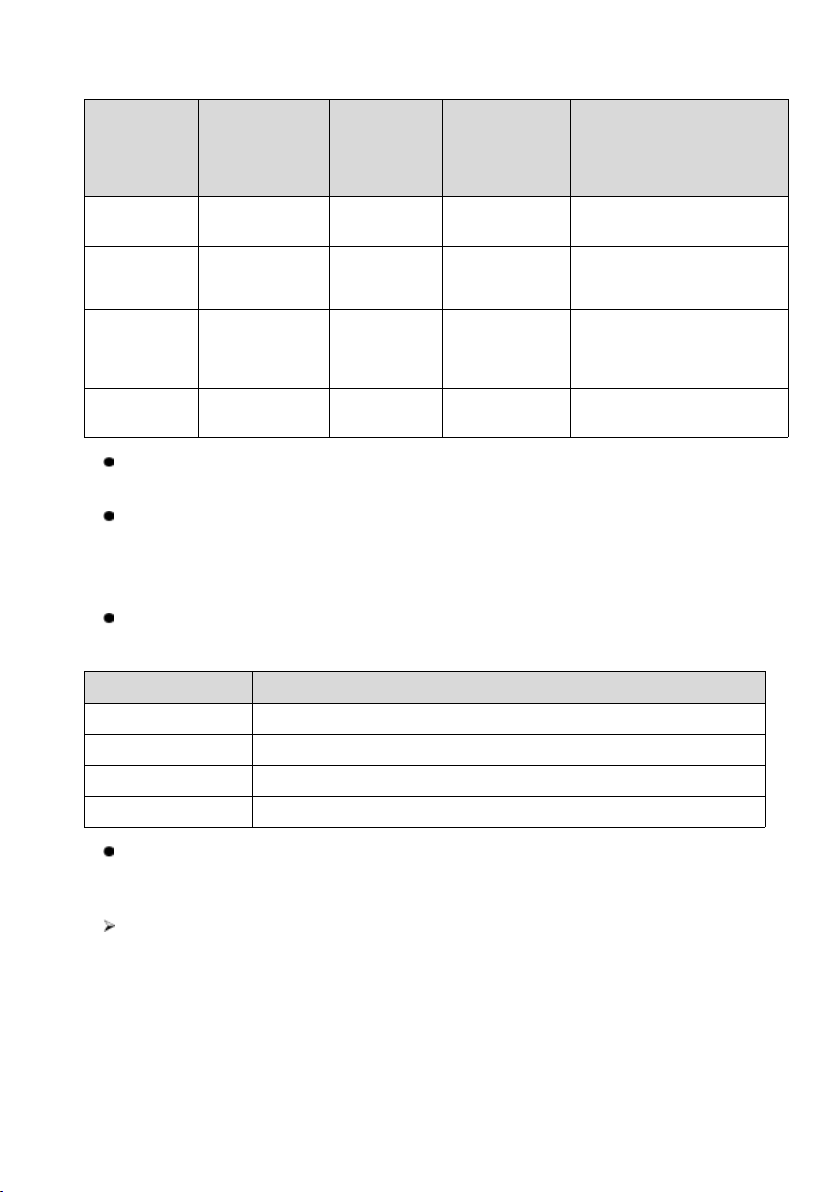
131
Window
Main peak
width
(bins @ -
3dB)
Highest
side lobe
(dB)
Side lobe
roll-off
(dB/octave)
Description
Gauss
1.33 to 1.79
-42 to -69
6
Gives minimal time and
frequency errors
Hann
1.20 to 1.86
-23 to -47
12 to 30
Used for audio and
vibration work
Hamming
1.30
-41.9
6
Also called raised sine-
squared; used for
speech analysis
Triangle
1.28
-27
12
Also called Bartlett
window
Display mode: The Magnitude Mode displays the frequency spectrum of the
last waveform.
Scale: the scaling of the vertical axis.
Logarithm: the vertical axis is scaled in decibels.
Linear: the axis is scaled in equal intervals from DC to the frequency.
Logarithmic unit: the reference quantity used for the logarithm scale.
Table 9-4 Logarithm Unit Specifications
Logarithmic Unit
Description
dBV
Reference level is 1V.
dBu
Reference level is 1mW with a load resistance of 600Ω .
dBm
Reference level is 1mW into the specified load impedance.
Any dB
Reference level is an arbitrary voltage.
X Scale: the scale of the frequency axis.
Linear: the axis is scaled in equal intervals from DC to the frequency.
To set the Spectrum View
1. Tap the Settings button on the upper toolbar. A dialog box opens.
2. Select the Mode option in the dialog box, and then tap to select Spectrum
View.
Loading ...
Loading ...
Loading ...
