Loading ...
Loading ...
Loading ...
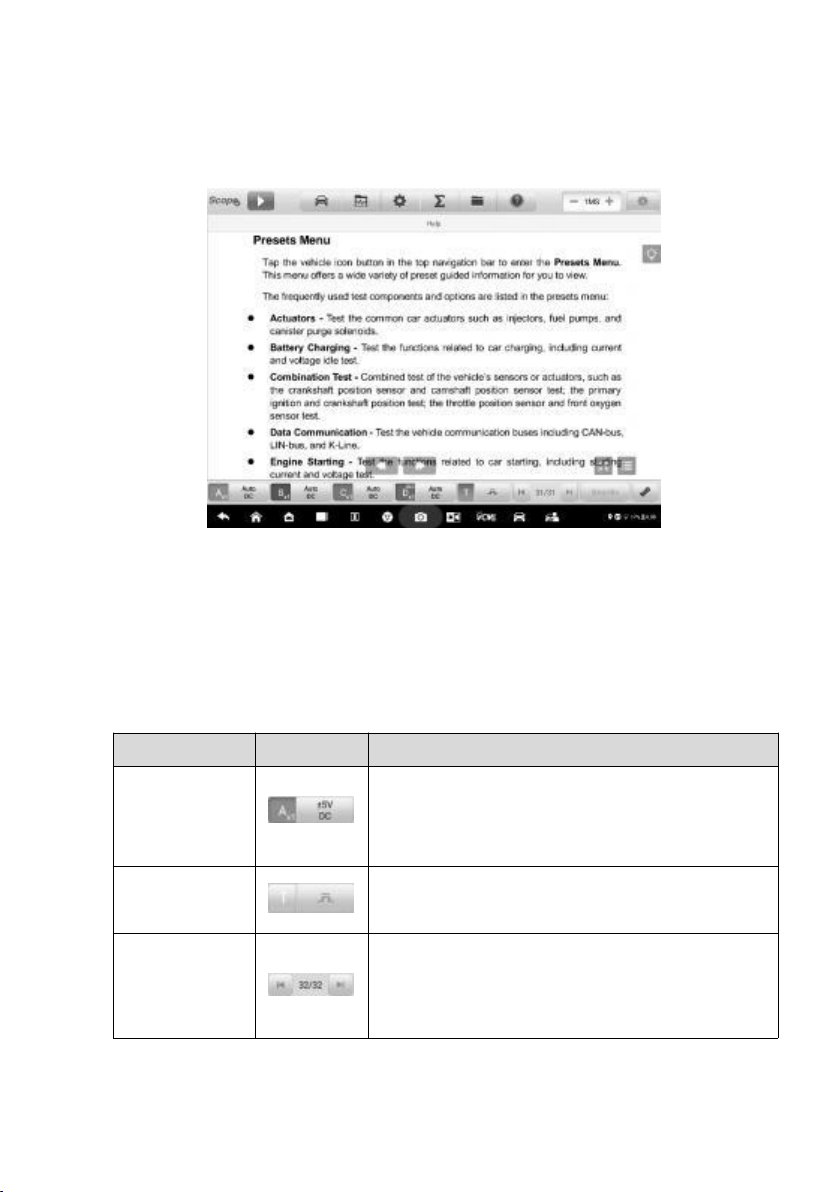
153
The real-time help information can be displayed in a full screen by tapping the four-
directional arrow icon in the lower right corner. Tap it again to recover the half-screen
display.
Figure 9-43 Real-time Help Screen (Full Screen)
Lower Toolbar
The buttons in the lower toolbar include the channel control buttons, trigger setting
buttons, buffer button, time base button and measurement button. The following
table provides brief description of each button.
Table 9-5 Lower Toolbar
Name
Button
Description
Channel
Control
Tap to configure the settings of each channel.
Active channel icons display in color; inactive
icons display in gray. See Channel Control for
more information.
Trigger
Tap to open the trigger setting menu. SeeTrigger
for more information.
Buffer
Tap the Back or Next button to scroll to the
previous or the next frame in the waveform. See
Bufferfor more information.
Loading ...
Loading ...
Loading ...
