Loading ...
Loading ...
Loading ...
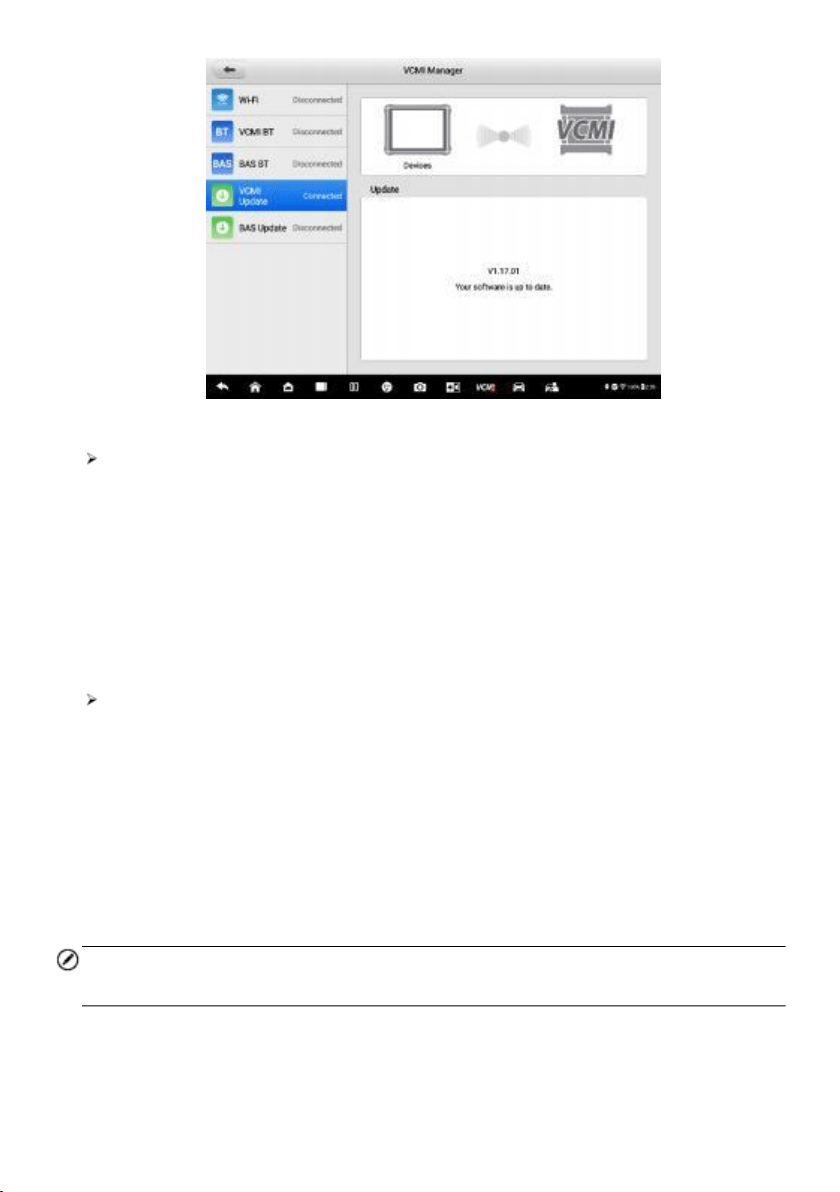
283
Figure 13-4 VCMI Update Screen
To update the VCMI device firmware
1. Power on the tablet.
2. Connect the VCMI device to the tablet via BT, Wi-Fi, or USB.
3. Tap VCMI Manager on the MaxiSys Job Menu of the tablet.
4. Select VCMI Update from the connection mode list.
5 . If the current version is not the latest one, the screen will show the current
version and the latest version of the firmware. Tap Update Now to update the
VCMI firmware.
To update the BAS device firmware
1. Power on the tablet and the battery tester.
2. Connect the battery tester to the tablet via BT or USB cable.
3. Tap VCMI Manager on the MaxiSys Job Menu of the tablet.
4. Select BAS Update on the connection mode list.
5 . If the current version is not the latest one, the screen will show the current
version and the latest version of the battery tester firmware. Tap Update Now
to update the battery tester firmware if available.
NOTE
Do not leave the BAS Update page during upgrade.
Loading ...
Loading ...
Loading ...
