Loading ...
Loading ...
Loading ...
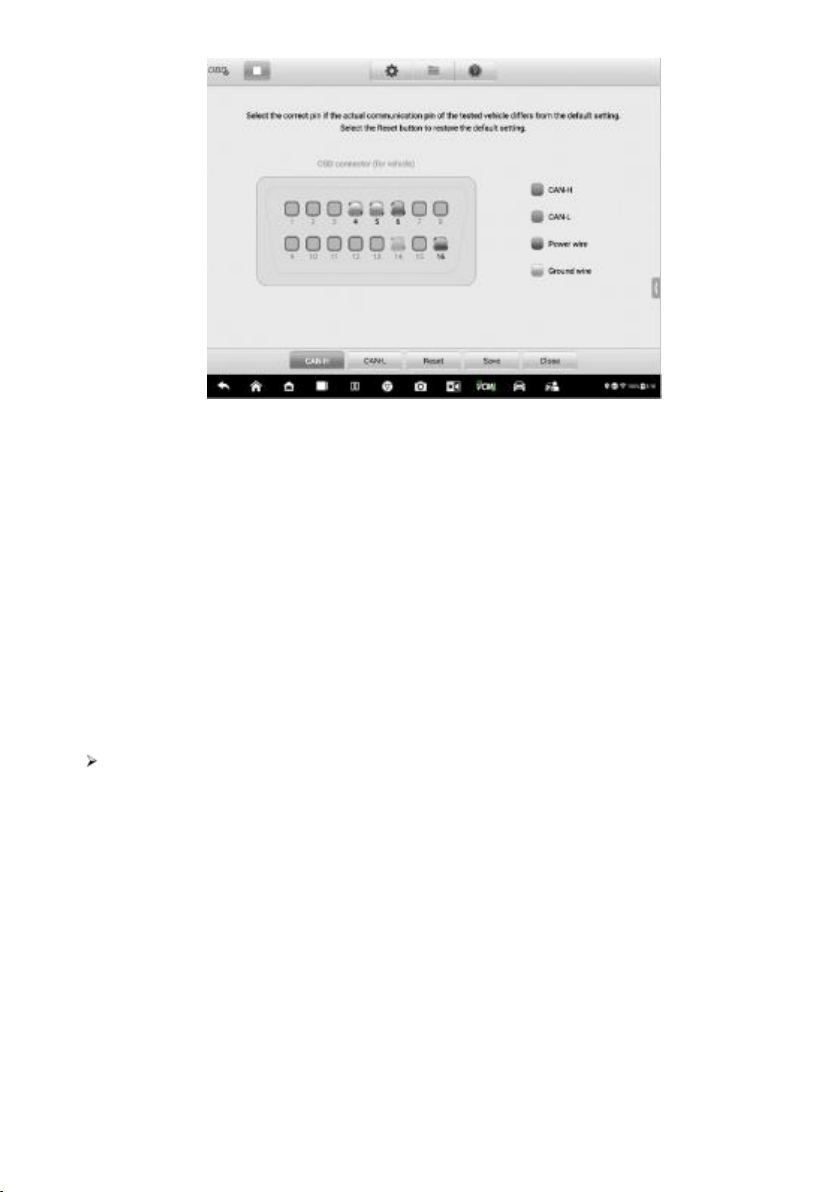
239
Figure 9-122 Settings Menu Screen 1
At the bottom of the settings menu screen, the Protocol, Reset, Save, and Close
buttons are displayed. The protocol varies according to the protocol you set.
Take CAN protocol as an example.
CAN-H: select the pin assigned for high speed CAN-bus communication line
CAN-L: select the pin assigned for low speed CAN-bus communication line
Reset: restore the default settings
Save: save the changes when custom pin assignment is set
Close: exit the settings menu screen
To select the signal pins manually
1. Tap the gear-shaped icon in the upper toolbar to enter the Settings Menu.
2. Tap CAN-H or CAN-L to select the communication protocol pins.
Loading ...
Loading ...
Loading ...
