Loading ...
Loading ...
Loading ...
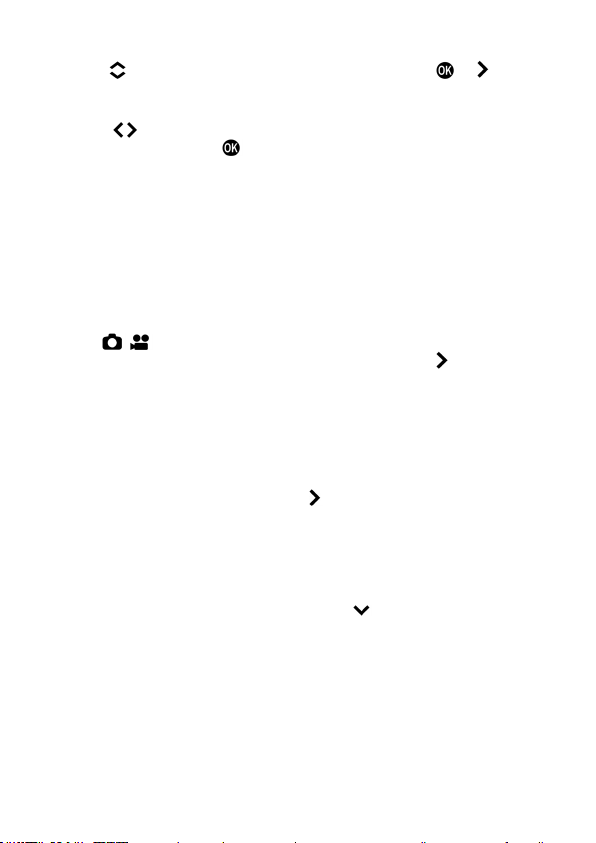
97
3
Use the
buttons to select [Red] or [Blue], and use the
or
button to
apply the setting.
4
Use the
button to set the adjustment value (up to ±1.0 in 0.2-step
increments), and use the
button to apply the setting.
CAUTION
The adjusted value is reset when the lens is changed.
When you are using a lens other than the L-mount lens:
You can compensate for the color shading of the lens that is attached by
using a mount adapter manufactured by another company.
1
Select
[ / SHOOT]
→
[Lens
Optics
Compensation]
→
[Color
Shading],
select the desired column from [#1 to #10], and press the
button.
2
On the Compensation Capture screen, fill a monotonous screen without a
color tone such as white or gray on the entire screen, and press the AEL
button.
3
When compensation succeeds, the Compensation screen is displayed. If
fine adjustment is required, press the
button, and make fine adjustment
following step 3 and subsequent steps in the previous item.
ENTERING LENS INFORMATION
4
When compensation is completed, press the
button to move to the lens
information entry screen.
5
Enter information on the [Focal Length / Aperture Input] screen. When
entering other information, open the [Note] screen. For details about how to
enter a memo, refer to "ENTERING INFORMATION" of [COPYRIGHT
INFORMATION] (P. 143).
To erase a memo, delete all characters on the Enter Memo screen.
Loading ...
Loading ...
Loading ...