Loading ...
Loading ...
Loading ...
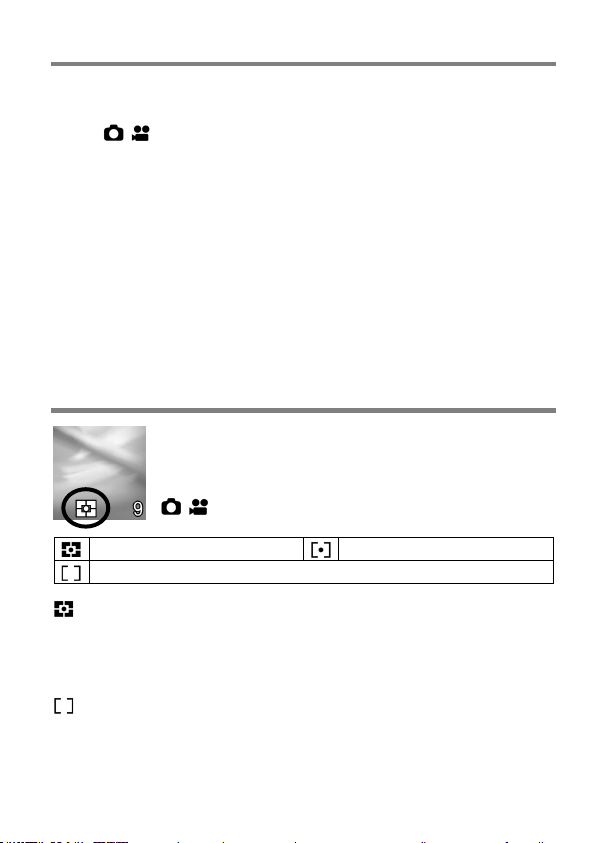
85
EXPOSURE COMPENSATION
If you want to intentionally overexpose or underexpose the picture, use this
function.
Select [
/ SHOOT]
→
[Exposure Compensation] or use the Rear dial
to set the compensation value.
Exposure compensation can be set in 1/3 stop increments from +5.0 to
-5.0 stops (When shooting a movie, ±3 EV is applied.).
CAUTION
The exposure compensation will not disable automatically. After taking the
picture, set the compensation value to ±
0.0
by rotating the Rear Dial.
The exposure compensation function cannot be used with Manual
Operation mode except when [ISO Auto] is selected.
METERING MODE
The camera has three advanced metering modes.
To set the mode, open the Quick Set menu (except when
the camera is in CINE mode (CINE style)) or select
[
/ SHOOT] → [AE Metering Mode].
Evaluative
Metering
(Default)
Spot Metering
Center Weighted Average Metering
Evaluative Metering
The camera divides its screen into 256 and measures the brightness of the
scene by independently measuring each segment of the focusing screen
and analyzing the correct exposure for the main subject in any lighting
situation.
Center Weighted Average Metering
The camera will measure the average brightness of the entire scene with
additional emphasis on the center area. It will determine the most suitable
exposure with respect to lighting conditions.
Loading ...
Loading ...
Loading ...