Loading ...
Loading ...
Loading ...
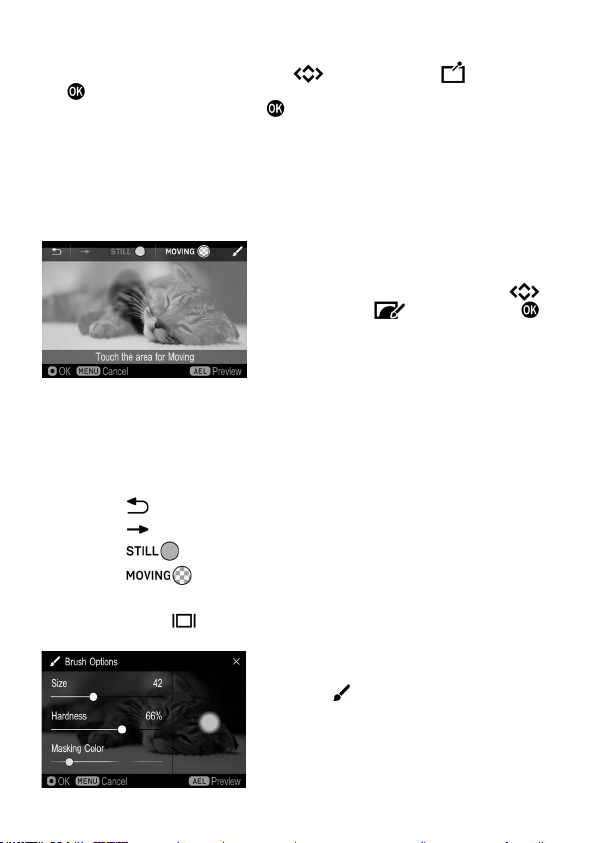
136
5
Specify a still image frame. (Use the
button to select , and press
the
button. In the same way, temporarily stop the movie to be still image
in the target frame, and press the
button.)
If you press the AEL button during Pause mode, the movie returns to the
starting frame.
If you press the AEL button during playback, the movie returns to the
starting frame, and stops temporarily.
A still image frame can also be specified outside the starting or ending
frame if it is included in the same file.
6
Specify the range to move an image in the
specified still image frame. Use the
button to select
, and press the
button. Trace the range to move an image
with your finger on the touch panel to
unmask it (brush work).
BRUSH WORK
Most of brush work is performed on the touch panel.
To perform brush work, you can double-tap or pinch out to enlarge the
target image. Dragging it with two fingers during zoom-in allows you to
move the displayed area.
Touching
returns the work.
Touching
redoes the returned work.
Touching
masks the part traced with your finger.
Touching
unmasks the part traced with your finger.
You can use the AEL button to check the effect while working.
You can use the
button to switch the display/non-display of the guide
at the top.
Touching
shifts
to
the
[Brush
Options]
screen. While viewing the preview screen
on the right, drag [Size], [Hardness], or
[Mask Color] to make adjustments.
Loading ...
Loading ...
Loading ...