Loading ...
Loading ...
Loading ...
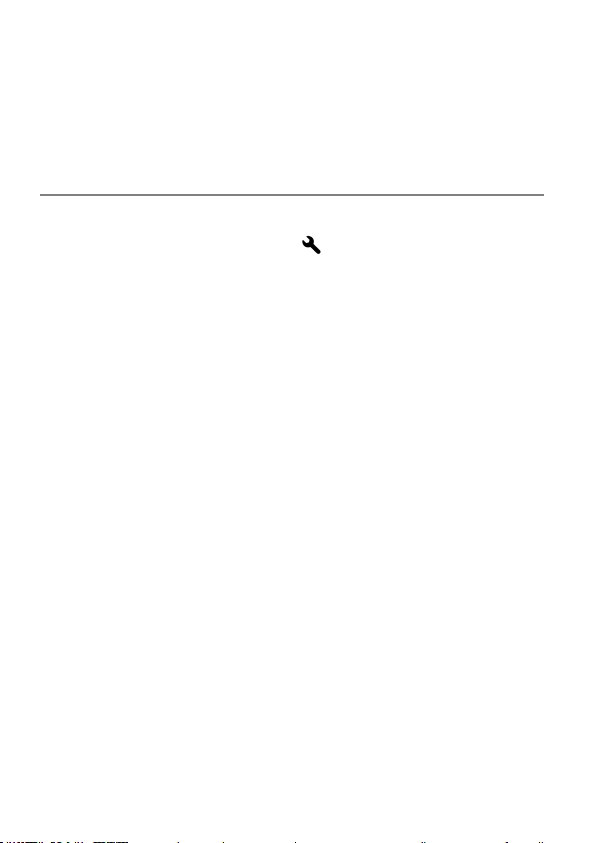
62
The Depth of Field Preview is activated while the button is pressed and
held down.
The button to which the Depth of Field Preview is assigned will not
function in CINE mode.
TOUCH AF / TOUCH SHUTTER
You can activate AF mode or take pictures by tapping the touch panel.
To set Touch AF/Touch Shutter, select [
SYSTEM] → [Touch Operation]
→ [On] → [Tap].
Both [Touch AF] and [Touch Shutter] are activated within the moving
range of the focus frame.
Touch AF
Autofocus is activated at the point you tap.
When the focus frame is set to [Single], the focus frame is maintained at
the point you tap.
When the focus frame is set to [Multi Auto Focus Points] and
[Tracking], the focus frame returns to the previous state after focusing.
When [Face / Eye Detection AF] is selected, face / eye detection is
restarted after focusing.
When Manual Focus is selected, the focus frame moves to the point you
tap. However, Autofocus is not activated.
Touch Shutter
Autofocus is activated to take a picture at the point you tap.
Touch Shutter is not available in CINE mode.
The movement of the focus frame after a picture is taken is almost the
same as when you use [Touch AF].
When Manual Focus is selected, pictures are taken without auto focusing.
After pictures are taken, the focus frame moves to the point you tap.
Loading ...
Loading ...
Loading ...