Loading ...
Loading ...
Loading ...
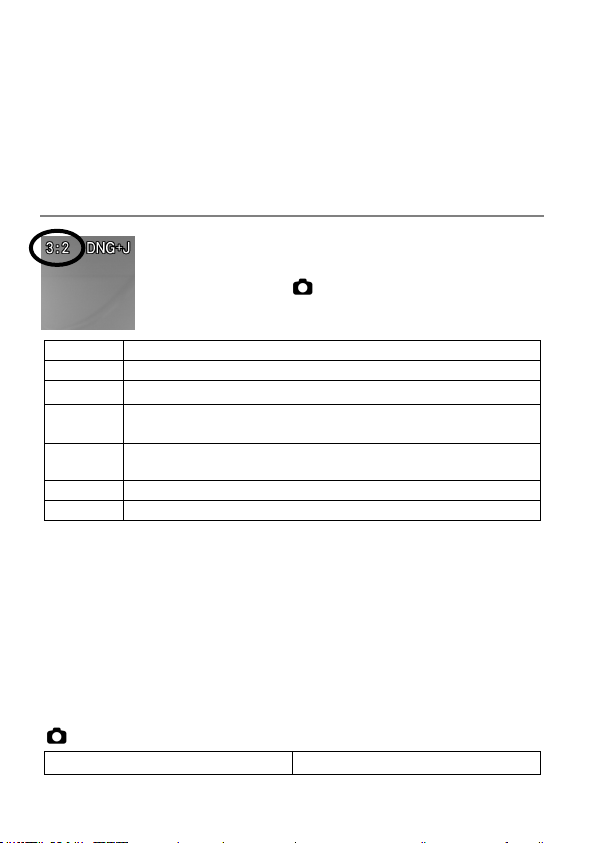
72
When the image quality is set to DNG+JPEG, both the DNG and JPEG
files are recorded with the specified image size (*1).
*1
When the image quality is set to 14-bit DNG or 14-bit DNG + JPEG, the
conditions vary. Refer to [Crop Zoom] on page 78.
ASPECT RATIO SETTING
Set the aspect ratio of an image.
Quick Set menu, or [
SHOOT] → [Image Settings] →
[Aspect Ratio]
21:9
Aspect Ratio similar to those of wide screens used in cinema.
16:9
Aspect Ratio the same as those of high vision TVs.
3:2
Aspect Ratio the same as those of 35mm film cameras.
A Series
(
√
2:1)
The aspect ratio is the same as the general A series paper
size.
4:3
Aspect Ratio the same as those of traditional TVs and PC
screens.
7:6
Aspect Ratio is the same as those of 6x7 film cameras.
1:1
Aspect Ratio is the same as those of 6x6 film cameras.
The image of each aspect ratio is cut and created from an image of the
basic aspect ratio, "3:2", of this product.
TIP
A DNG image can be changed to another aspect ratio using SIGMA
Photo Pro or the DNG Development function of the camera.
When shooting with aspect ratio other than 3:2, the frame is normally
displayed in black. By making it semi-transparent, it is possible to use it as a
sports finder which allows users to check the surrounding areas of the
image.
[
SHOOT] → [Outer Frame]
Black (Default)
Semi-transparent
Loading ...
Loading ...
Loading ...