Loading ...
Loading ...
Loading ...
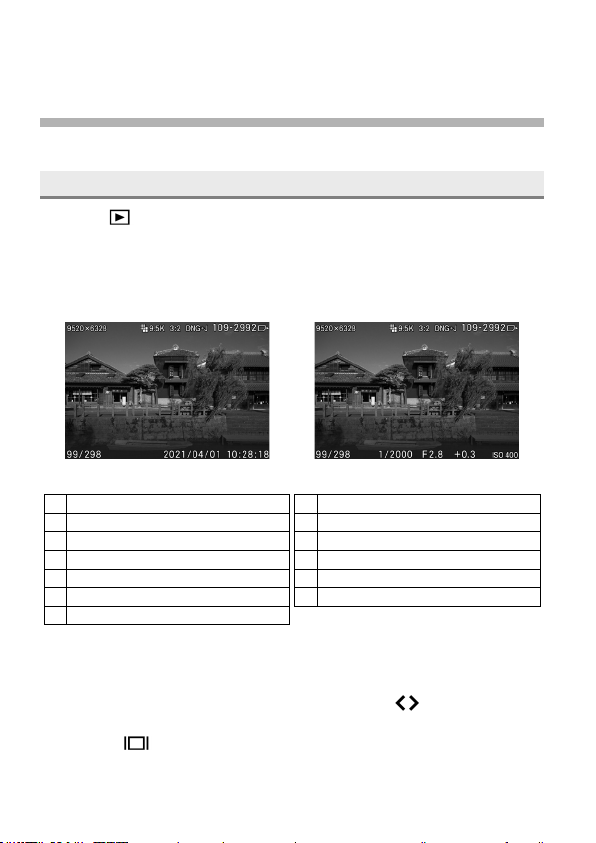
118
REVIEWING AND DELETING
IMAGES
VIEWING ONE IMAGE AT A TIME
Press the
button to display an image on the LCD monitor.
For a movie file, the first frame is displayed.
A cinemagraph is looped for playback.
Display Date and Time (still image)
Display Image Info (still image)
1
2 3
4 5
6
1
2
3
4 5
6
7
8
9
7
10
11 12 13
1
Number of Pixels
8
Date
2
Image Size
9
Time
3
Aspect Ratio
10
Shutter Speed
4
Image Quality
11
F Number
5
Folder numbering - File numbering
12
Exposure Compensation Value
6
Memory Media
13
ISO Sensitivity
7
File number / Total files recorded
DURING SINGLE-IMAGE PLAYBACK:
Rotate the Rear Dial to display the previous or next images.
Display the previous or next image by pressing the
buttons or flicking
(dragging) right or left.
Press the
button to change the display mode (P.39).
Loading ...
Loading ...
Loading ...