Loading ...
Loading ...
Loading ...
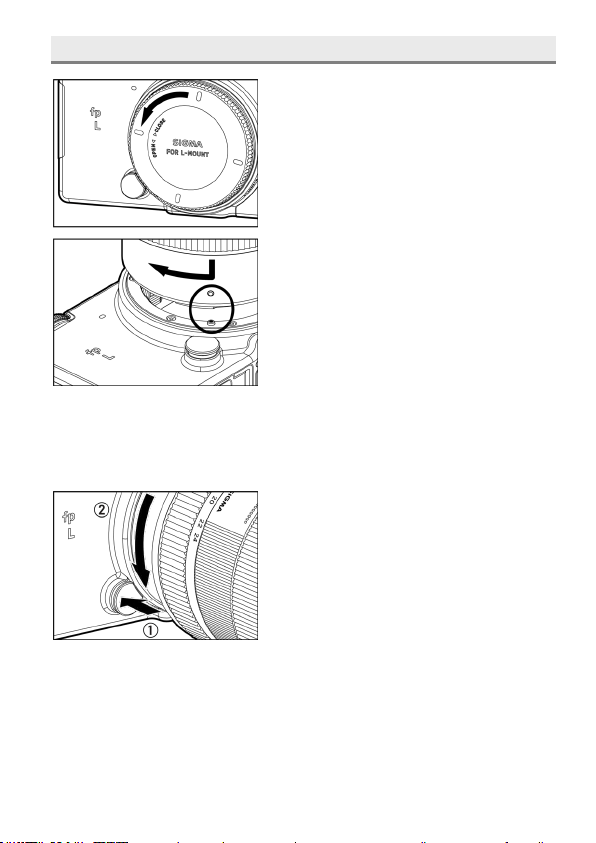
23
MOUNTING AND REMOVING THE LENS
1
Turn the power switch to OFF.
2
Remove the lens’s rear cap and the
camera’s body cap.
3
Align the lens mount index on the camera
with the index on the lens. Insert the lens
into the mount of the camera and rotate
the lens clockwise until it clicks into the
locked position.
CAUTION
To ensure the lens fits correctly, do not press the lens lock button while
attaching the lens. Make sure that the lens is locked in place.
To remove the lens, press the lens lock
button and turn the lens counter-clockwise
until it stops. Gently remove the lens from
the camera body.
CAUTION
On the mount surface of the lens, there are a number of electrical contacts.
Scratches or dirt may cause the camera to malfunction.
Loading ...
Loading ...
Loading ...