Loading ...
Loading ...
Loading ...
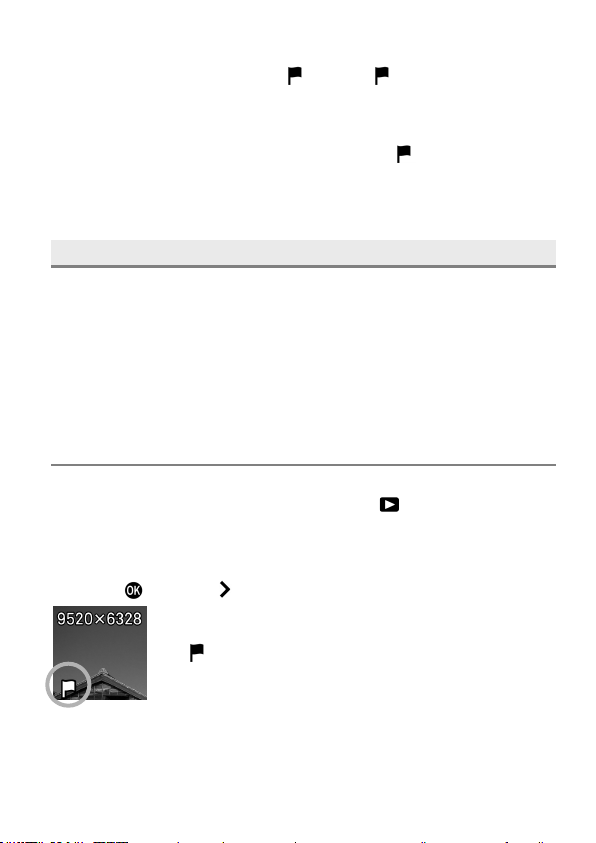
129
CAUTION
The process of [Select Files], [
Lock] or [ Unlock] may take time
depending on the number of files in the card.
TIP
To unlock multiple files, select [Unlock All] or [
Unlock] in the Lock
Menu.
MARKING IMAGES
Marking images is a convenient way to identify favorite images, select
images to be displayed as a slideshow, or select images to be deleted.
TIP
Images marked on the camera remain marked when viewed in SIGMA
Photo Pro.
TO MARK A SINGLE IMAGE
1
Display the images you want to mark and select [ P LAY] → [Mark].
2
Select [Mark] from sub menu.
3
Press the button or button.
A
mark will appear in the marked image.
TIP
If the image is already marked, the menu item changes to [Unmark].
To unmark a marked image, select it and follow the same steps as above.
Loading ...
Loading ...
Loading ...