Loading ...
Loading ...
Loading ...
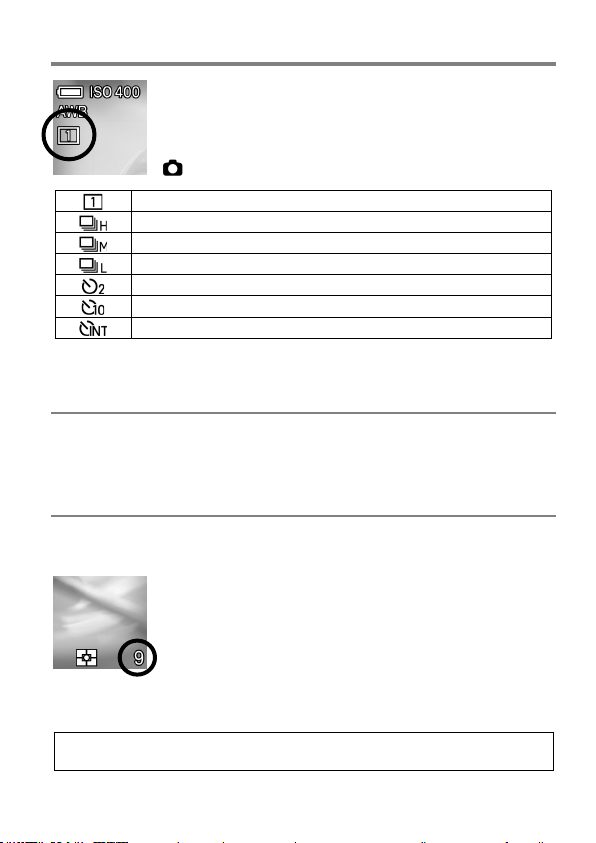
63
DRIVE MODE
(STILL)
Select the operation at the time the shutter is released, for
example, self-timer or continuous shooting.
To set the operation, open the Quick Set menu or select
[
SHOOT] → [Drive Mode].
Single Capture (Default)
Continuous (High Speed, 10 shots/sec.)
Continuous (Medium Speed, 5 shots/sec.)
Continuous (Low Speed, 3 shots/sec.)
Self Timer 2 sec.
Self Timer 10 sec.
Interval Timer
SINGLE CAPTURE
When you press the shutter button, only one image is captured.
CONTINUOUS
When you keep the shutter button fully depressed, the camera continuously
captures images.
The number in the bottom right of the LCD monitor
indicates how much buffer is left. It is the maximum number
of frames for continuous shooting. (If the maximum number
of frames for continuous shooting exceeds nine frames,
the display will not change from 9) When the number
becomes "0", the shutter cannot be released.
CAUTION
The following functions or settings cannot be used in combination.
HDR, Focus BKT, Fill Light BKT, Fill Light, Flash photography
ISO sensitivity settings added with the [Composite Low ISO Expansion]
Loading ...
Loading ...
Loading ...