Loading ...
Loading ...
Loading ...
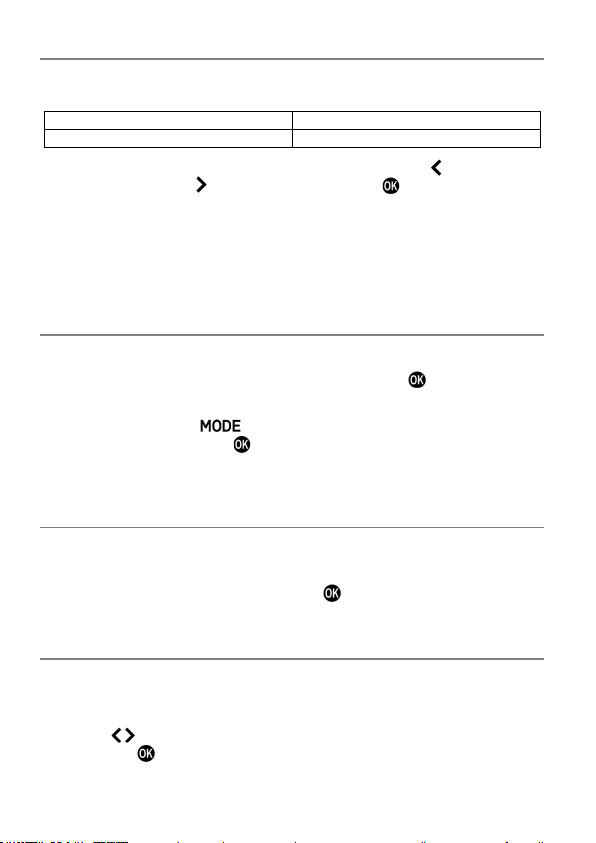
150
ELECTRONIC SOUNDS
Set whether or not to use electronic beeping sounds, and adjust their
volumes
Shutter Volume
AF Volume
REC Volume
Timer Volume
Select the desired option. To reduce the volume, press the
button, and to
increase it, press the
button. Then, press the
button to apply the
setting.
It is possible to set the volume from 0 to 5 in six increments.
Setting 0 results in no sound.
The default setting is 3.
ADJUST ELECTRONIC LEVEL
Electronic level’s tilt can be adjusted.
Place the camera on a flat, level surface and press the
button.
(The new adjustment value is recorded.)
To reset, press the
button. A confirmation dialog will appear.
Select
[Yes]
and
press
the
button
to
apply
the
setting.
(The
adjustment
value returns to the factory default.)
PIXEL REFRESH
If a bright point is recorded in an image, use pixel refresh.
This optimizes shooting elements and image processing.
Close the cap, select [Yes], and press the
button to apply the setting.
LCD SETTINGS
You can adjust the brightness and hue of the LCD monitor.
Brightness (LCD Brightness)
Press the
button to adjust to the brightness to the appropriate value,
and press the
button to apply the setting.
Loading ...
Loading ...
Loading ...