Loading ...
Loading ...
Loading ...
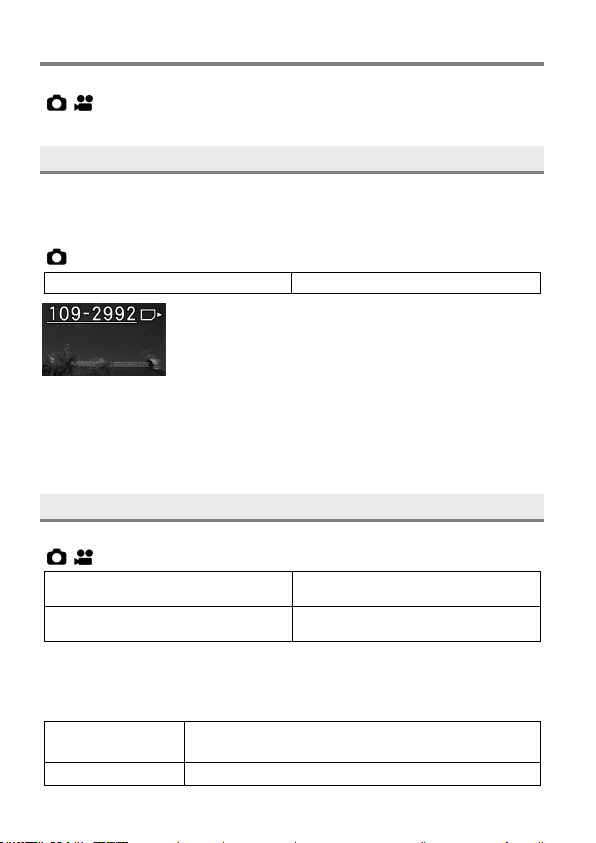
112
CHANGING OTHER SETTINGS
This section describes other settings that can be configured in the items of
[
/ SHOOT].
COLOR SPACE
(STILL)
It is possible to select sRGB, which is a common color space or Adobe RGB,
which is mainly used for commercial printing, and other industrial purposes.
[
SHOOT] → [Color Settings] → [Color Space].
sRGB (Default)
AdobeRGB
When reviewing images recorded in Adobe RGB, their
Folder numbering / File numbering will be underlined.
CAUTION
Please set the color space to sRGB for regular usage. Use the image set
to Adobe RGB under the environment compatible with Adobe RGB.
LENS FUNCTION SETTINGS
The lens function items are compiled in [Lens Function Settings] of
[
/ SHOOT].
Focus Mode
(Refer to P.51.)
Optical Stabilization
(Refer to P.66.)
Focus Limiter
(Refer to P.57.)
AFL Button Settings
AFL Button Settings
You can customize the AFL button functions of the lens equipped with the
AFL button.
AFL (Pressed)
(Default)
If you press the AFL button while AF mode is active,
AF mode stops.
AF-ON
If you press the AFL button, AF mode is activated.
Loading ...
Loading ...
Loading ...