Loading ...
Loading ...
Loading ...
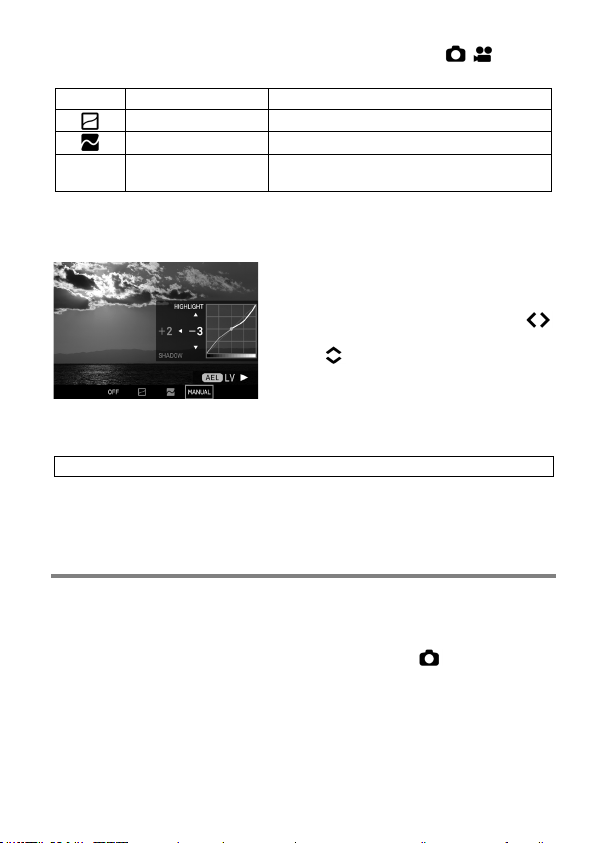
95
To set the Tone Control, press the TONE button or select [
/ SHOOT]
→ [Tone Control].
Off
Off
Disables the effect.
Auto (Mild)
(Default)
Mild effect can be achieved.
Auto (Strong)
Strong effect can be achieved.
MANUAL
Manual
Individually adjusts highlight or shadow.
(Up to ±5 in 1-step increments)
Pressing the AEL button temporarily stops the currently displayed screen,
enabling you to make adjustments while checking a still image. To restart,
press the AEL button again.
MANUAL ADJUSTMENT
After selecting [Manual], use the
buttons to select highlight or shadow, and
use the
buttons to adjust the intensity.
CAUTION
The following functions or settings cannot be used in combination.
Color Mode: [Off], [Duotone],
Fill Light
(STILL)
This function allows you to adjust the brightness so that dark parts become
lighter, without changing the exposure of light parts in an image.
To set this option, open the Quick Set menu or select [
SHOOT] → [Fill
Light]. (Up to ±5 in 0.2-step increments)
TO CONFIRM THE EFFECT...
Press the AEL button while the Fill Light Setting screen is being displayed,
and open the preview screen (still screen). To release the preview screen,
press the AEL button again.
Loading ...
Loading ...
Loading ...