Loading ...
Loading ...
Loading ...
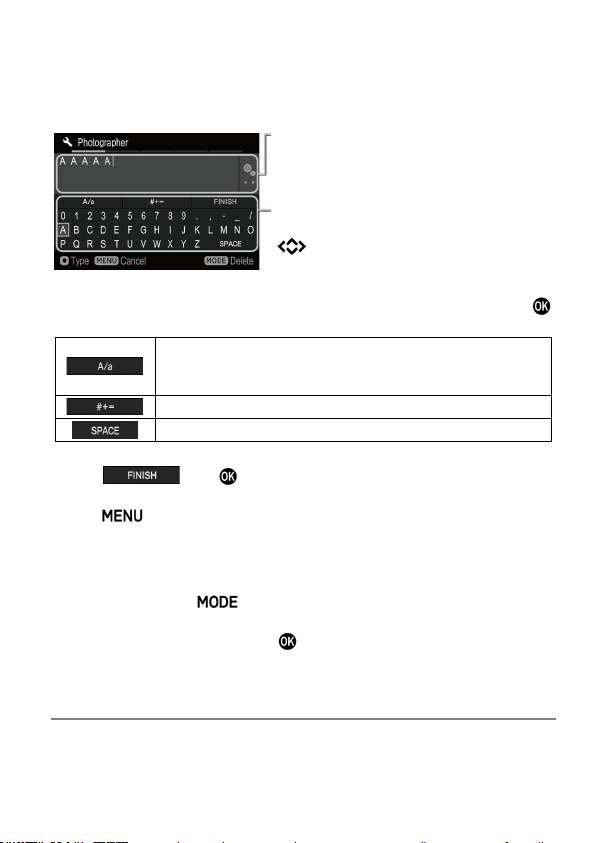
143
We assume no responsibility whatsoever for any difficulties and/or
damages resulting from the usage of copyright information.
ENTERING INFORMATION
Entered information area
It is possible to move the cursor in the
area using the front/rear dials.
Keyboard area
M
ove the cursor in this area
using the
buttons.
1
Select the desired character in the Keyboard area, and press the
button to enter it.
Switch the keyboard to alphabet.
When the alphabet is displayed, it is possible to select
capital and lowercase letters.
Switch the keyboard to symbols.
Insert a 1 character space.
2
Select and
to finalize the entered information. It will then
go back to the previous screen.
The
button will cancel the characters entered, and it goes back to
the previous screen.
Deleting characters
Using the front/rear dials, place the cursor after the letters you wish to
delete and press the
button.
If you want to insert blank spaces, press the MODE button to delete all
characters, and then press the
button to confirm.
TIME CODE
(CINE)
For movie shooting, the time code is recorded automatically. Set the time
code to be recorded.
Loading ...
Loading ...
Loading ...