Loading ...
Loading ...
Loading ...
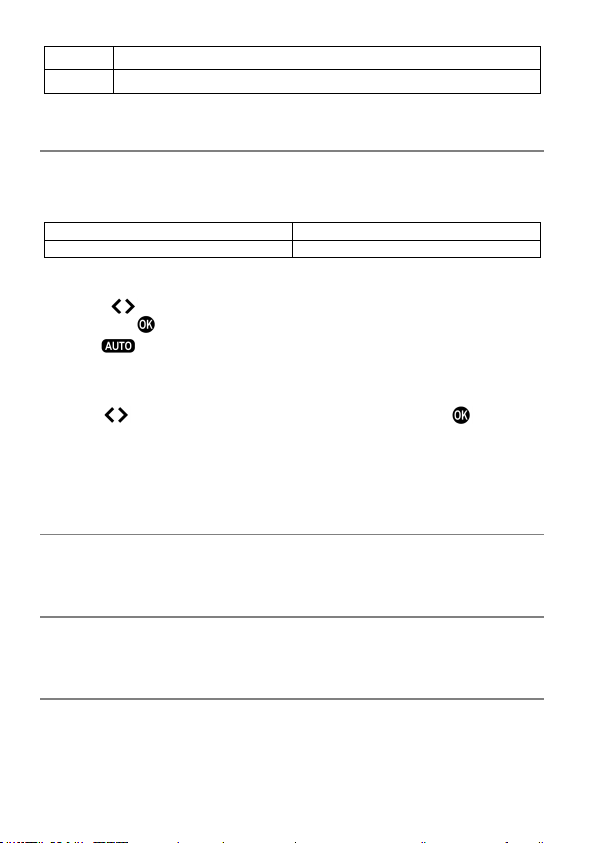
154
Shutter
Provides the same operations as the shutter button of the camera.
REC
Provides the same operations as the REC button of the camera.
EVF SETTINGS
Configure various settings for electronic viewfinder EVF-11.
The following options can only be set when EVF-11 is attached to the
camera.
Brightness
Touch Operation (P.148)
Headphone Volume
Firmware Update (P. 155)
Brightness (EVF-11 Brightness)
Press the
button to adjust to the brightness to the appropriate value,
and press the
button to apply the setting.
When
is selected, the monitor is automatically adjusted to an
appropriate brightness according to the exposure data.
Headphone Volume
Use the
buttons to adjust the volume, and press the button to
confirm.
[Headphone Volume] can be assigned to the Quick Set menu (P.36),
dial (P.115), or a custom button (P.116).
DATE / TIME / AREA
Refer to page 25.
Language /
言語
Refer to page 24.
INFORMATION
1st page
You can confirm the model name, serial number, firmware version,
continuous operation time (from the power-on time to the present time), and
sensor temperature.
Loading ...
Loading ...
Loading ...