Loading ...
Loading ...
Loading ...
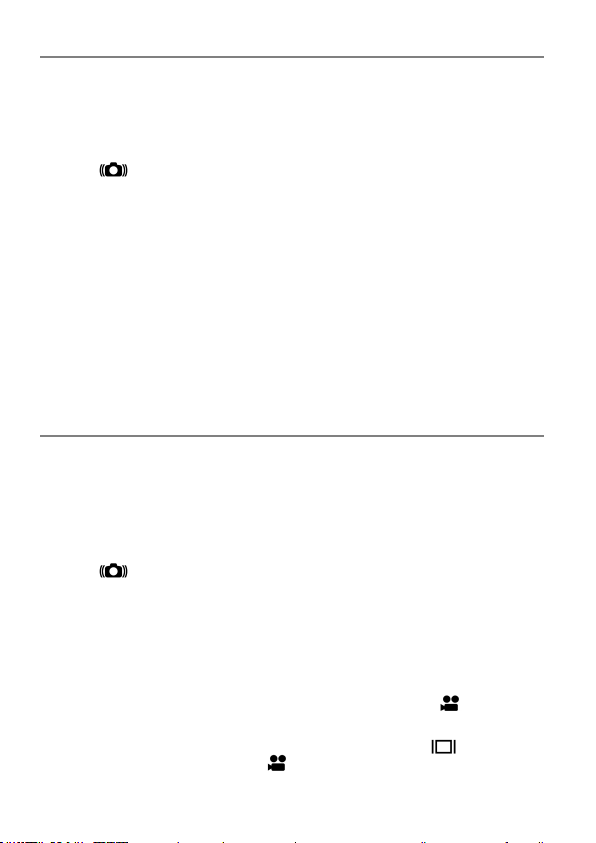
46
P PROGRAM AE
Use this mode for casual shooting. In the Program AE mode, the camera
automatically selects an appropriate combination of shutter speed and
aperture values based on the brightness of the subject.
CAUTION
If the
mark is shown, it may cause the camera to shake because
the shutter speed reduces. Increase the ISO sensitivity (see page 67) or
use a tripod.
If the subject is too bright or dark, both shutter speed and aperture value
indicators flash. Decrease the ISO sensitivity (see page 67).
PROGRAM SHIFT
*
P
(STILL)
You can change the combination of shutter speed and aperture value
selected by the camera while retaining the same exposure level. Adjust the
shutter speed and aperture value using the Front Dial.
A APERTURE PRIORITY AE
Set the desired aperture. In Aperture Priority AE mode, the camera
determines the appropriate shutter speed based on the brightness of the
subject.
Rotate the Front dial to set the desired aperture.
CAUTION
If the
mark is shown, it may cause the camera to shake because
the shutter speed reduces. Increase the ISO sensitivity (see page 67) or
use a tripod.
If the subject is too bright or dark, the shutter speed indicator flashes.
Adjust the aperture until it stops flashing.
In CINE mode (CINE style)
To set the aperture, open the Quick Set menu or select [
SHOOT] →
[Exposure Settings].
To switch to P Mode, in the Quick Set menu, press the
button while
selecting the aperture, and in the [
SHOOT] menu, set the aperture value
to [Auto].
Loading ...
Loading ...
Loading ...