Loading ...
Loading ...
Loading ...
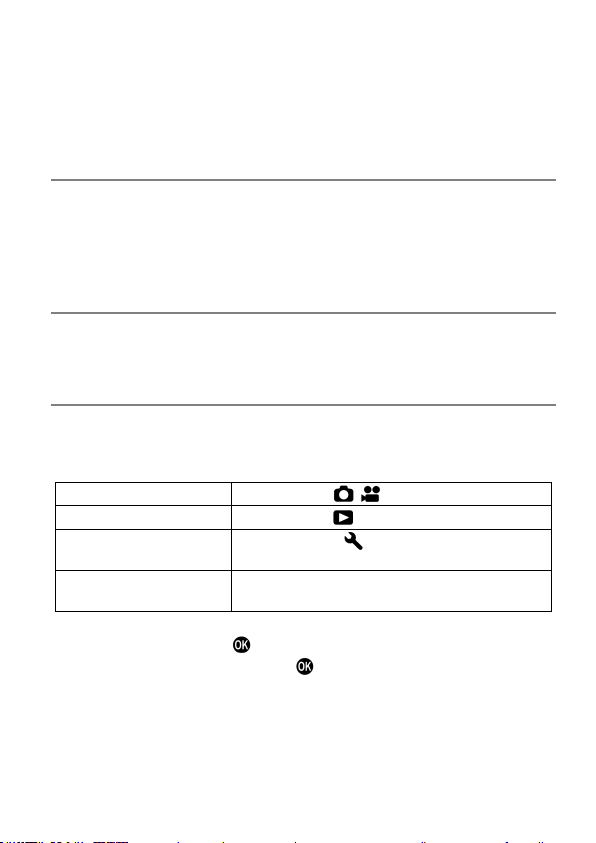
155
2nd page
You can confirm the authentication mark.
Other authentication marks are displayed at the bottom of the camera, on
gift boxes, and in this instruction manual.
FIRMWARE UPDATE
For details on the firmware update status and update method, refer to our
website.
sigma-global.com/en/support/
SAVE / LOAD SETTINGS
Refer to page 106.
RESET SETTINGS
Restores camera settings to the default.
1
Select the desired reset method from [Reset Settings].
Reset Capture Settings
All settings in [ / SHOOT] are reset.
Reset Play Settings
All settings in [ P LAY] are reset.
Reset System Settings
All settings in [ SYSTEM ] except [Date /
Time / Area] and [Language] are reset.
Reset All
All settings are reset. (The camera clock will
not be reset.)
2
Select [Yes] and press the
button to apply the setting.
To cancel, select [No] and press the
button to apply the setting.
Loading ...
Loading ...
Loading ...