Loading ...
Loading ...
Loading ...
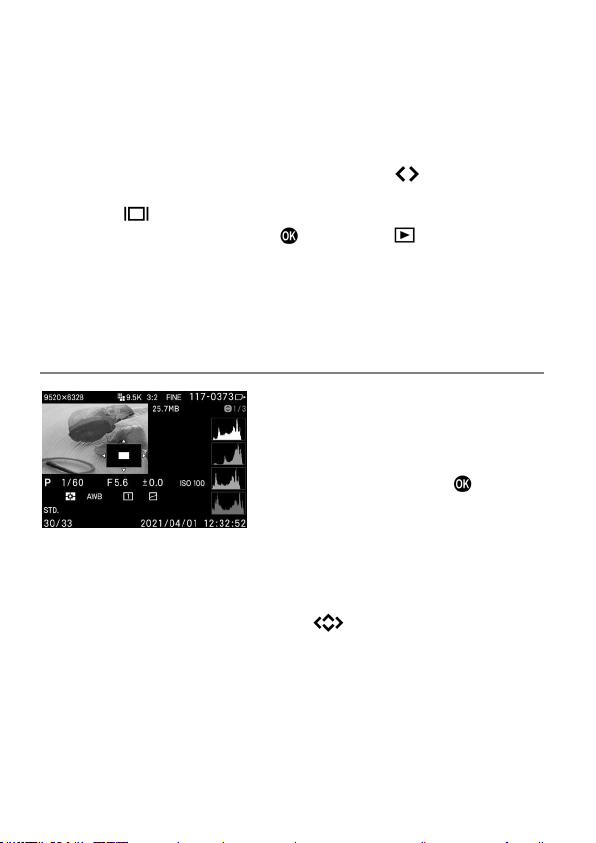
122
For movies, the recorded time appears below File Size.
For cinemagraphs, the playback time and playback speed appear below
File Size.
IN IMAGE INFORMATION VIEW:
Rotate the Rear Dial to display the previous or next images.
Display the previous or next image by pressing the
buttons or flicking
right or left.
Press the
button to change the display mode (P.39).
For movies, when you press the
button or tap
icon on the touch
panel, the Single-Image Playback screen appears and a movie is played
back.
MAGNIFYING IMAGES IN IMAGE INFORMATION SCREEN
(STILL IMAGES ONLY)
To enlarge an image and view the detailed
histogram in a specific area, rotate the
Front dial clockwise or pinch out on the
touch panel while image information is
being displayed.
Each time you press the
button or
double-tap the image on the touch panel,
the magnification is toggled between
zoomed-in view (10x) and original ratio.
For more information on the histogram, see the next section.
While magnifying the image in the Image Info Screen:
To move the playback part, press the
buttons or flick (drag) on the
touch panel. Rotate the Front Dial clockwise to increase magnification.
Rotate the Front Dial counterclockwise to reduce magnification.
Rotate the Rear Dial to display the previous or next pages.
CAUTION
In zoomed-in view, you cannot move to any other page to display image
information.
Loading ...
Loading ...
Loading ...