Loading ...
Loading ...
Loading ...
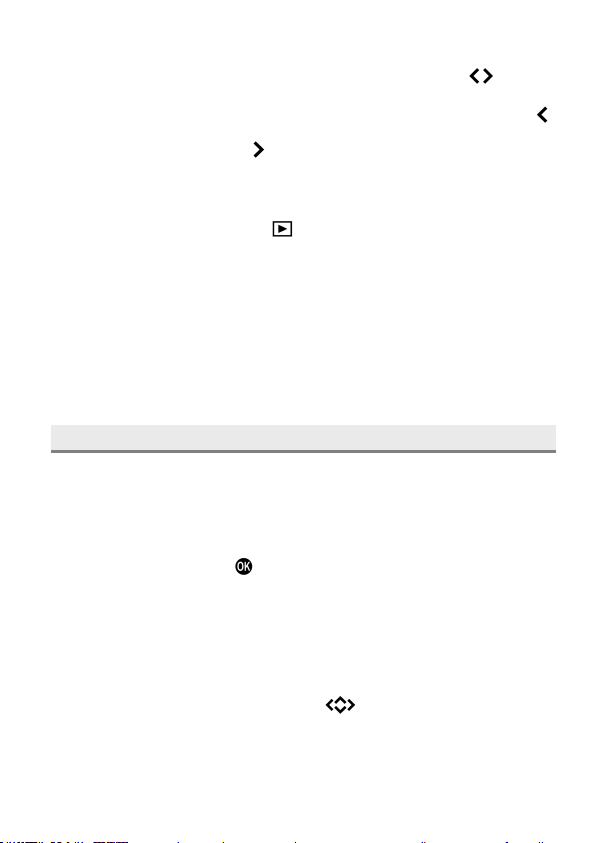
119
TIP
To scroll through images more quickly, press and hold the
buttons.
Images will advance automatically until the button is released.
The first and last recorded images on the card are linked. Pressing the
button while the first image is displayed brings up the last recorded image
on the card. Pressing the
button while the last image is displayed
brings up the first recorded image on the card.
If there are no images on a memory medium, the error message "No files
on memory media." will be displayed.
When reviewing images, if the
button is pressed or the shutter button
is pressed halfway, the camera will be changed back to the shooting
mode.
CAUTION
This camera may not be able to display images captured by other
cameras, or images captured by this camera that have been renamed or
moved from the DCIM folder on the card.
MAGNIFYING IMAGES (STILL IMAGES ONLY)
During single-image playback, rotate the Front dial clockwise, or pinch out
on the touch panel.
Each time the dial is turned, the magnification increases.
1x→1.25x→1.6x→2.0x→2.5x→3.15x→4.0x→5.0x→6.3x→8.0x→10.0x
Each time you press the
button or double-tap the image on the touch
panel, the magnification is toggled between zoomed-in view (10x) and
original ratio.
WHILE IN ZOOMED-IN VIEW:
Rotate the Front dial counterclockwise or pinch in on the touch panel to
reduce an image.
To move the playback part, press the
buttons or flick (drag) on the
touch panel.
Rotate the Rear Dial to display the previous or next images.
Loading ...
Loading ...
Loading ...