Loading ...
Loading ...
Loading ...
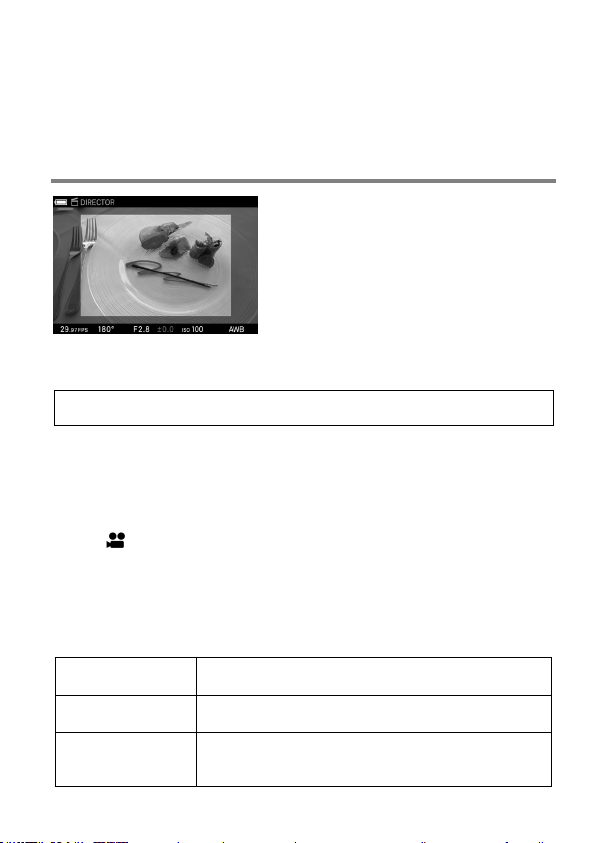
81
When the format is CinemaDNG, resolution is FHD, and the frame rate is
above 100fps, the zoom positions that can be set are limited to 1.67x.
DIRECTOR'S VIEWFINDER
(CINE)
This function simulates how an angle of
view is changed depending on the setting
information of the registered cinema camera
and the focal length of the attached lens.
The settings for three patterns can be
saved and recalled.
CAUTION
The following functions or settings cannot be used in combination.
Frame Rate: 119.88 fps / 100 fps, Format: CinemaDNG,
Electronic Stabilization
This setting is not available in STILL-like style.
The focus frame is fixed to the center of [Single] and the M size.
The time code and grid line are not displayed.
The Image Magnification function is not available.
Select [
SHOOT] → [Director's Viewfinder] and select a number you
want to set (#1 to #3).
1
Specify [Brand], [Model], and [Settings] as simulation conditions.
2
Set [Surround View].
Off
Movies wider than 16:9 are fitted crosswise, and
movies taller than 16:9 are fitted lengthwise.
Black
The area outside the frame range is masked in
black without fitting to the screen.
Semi-transparent
The area outside the frame range becomes semi-
transparent without fitting to the screen, so you can
check the area outside the frame range.
Loading ...
Loading ...
Loading ...