Loading ...
Loading ...
Loading ...
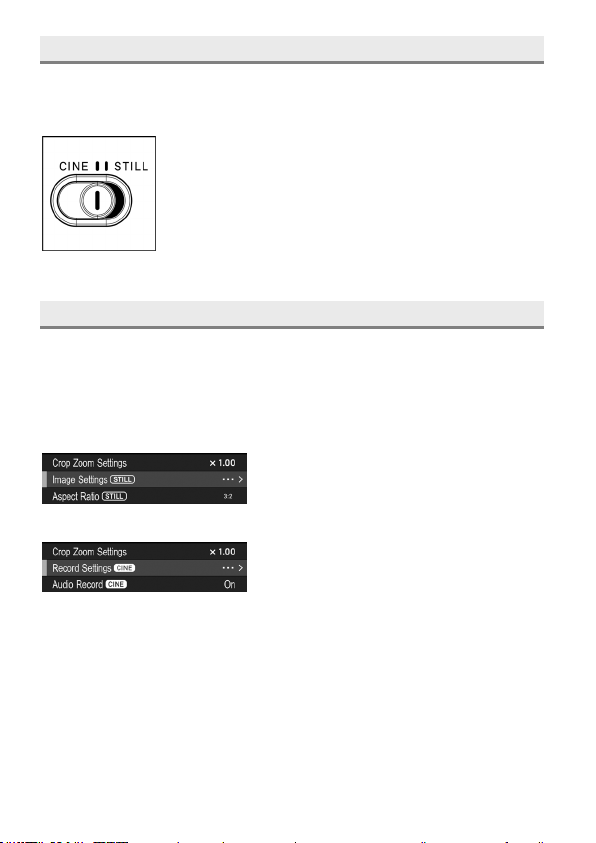
28
ABOUT CINE/STILL SWITCH
This camera can shoot still images and movies. Depending on the position
of the CINE/STILL switch, the camera can be used as a camera dedicated
for shooting both still images and movies.
To shoot still images, select STILL (STILL mode). To
shoot movies, select CINE (CINE mode).
CAMERA SET-UP MENU
This section describes the various settings in the Camera Set-up menu.
You can set detailed functions and basic camera settings from the Camera
Set-up menu screen.
Available menu items in the Set-up menu vary depending on the position
of the CINE/STILL switch.
The "STILL" icon is displayed for still-
image dedicated items, still-image dedicated
options, and items containing still-image
dedicated options.
The "CINE" icon is displayed for movie-
dedicated items, movie-dedicated options,
and items containing movie-dedicated
options.
In this manual, "(STILL)" is provided for still-dedicated items or options,
and "(CINE)" for the movie-dedicated items or options.
There are items that can be set separately for "STILL" and "CINE" even
though they are the same. (In this manual, items that are able to be
independently set are indicated by "(CINE/STILL)".) Select your desired
mode by using the CINE/STILL switch before setting detailed functions
and basic camera settings.
Loading ...
Loading ...
Loading ...