Loading ...
Loading ...
Loading ...
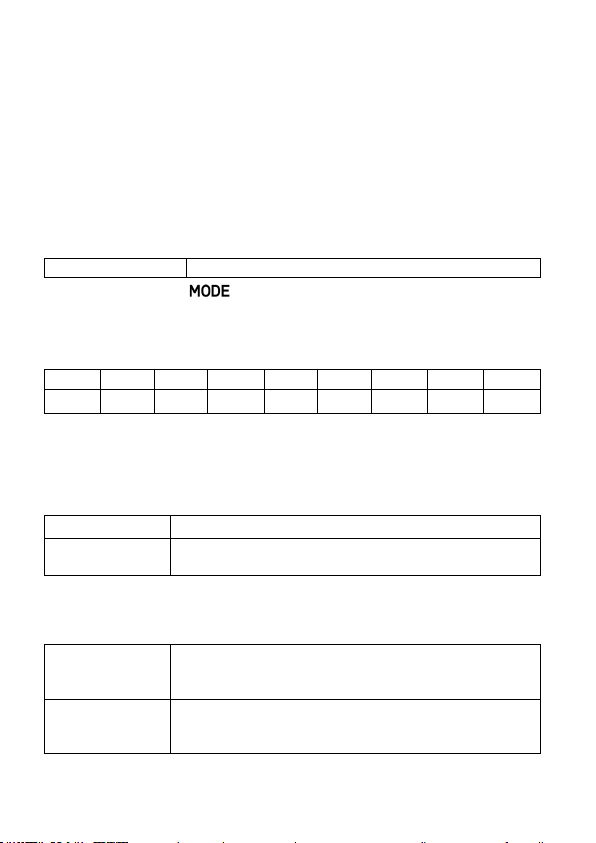
144
The time code can also be set from the Quick Set menu in CINE mode
(CINE style).
Whether or not to display the time code on the LCD monitor for shooting
can be specified from [TC / Duration] in Display Mode (P.146).
CAUTION
This product does not provide the function that synchronizes with an
external device.
Time Code
Set the starting time of the time code.
00 : 00 : 00 : 00
Hour : minute : second : frame
To reset, press the button.
When Count mode is set to [DF] (Drop Frame), the colon, " :", between
second and frame is changed to a semicolon, "; ".
The frame numbers that can be set vary depending on the frame rate.
23.98fps
24fps
25fps
29.97fps
48fps
50fps
59.94fps
100fps
119.88fps
0~23
0~23
0~24
0~29
0~23
0~24
0~29
0~24
0~29
When the frame rate is set to 23.98, 24, or 48 fps, the frame can be only
specified using multiples of four.
RUN Mode
Select the method to count the time code.
REC RUN
Counts only the movie recording time.
FREE RUN
(Default)
Counts the total time, including the time in which a
movie is unrecorded (including the power-off period).
Count Mode
Select the method to count the time code.
DF
(Drop Frame)
Corrects an error
caused due to a drop frame to
record a movie.
NDF
(Default)
(Non-drop Frame)
Does not correct an error caused due to a drop frame
to record a movie.
Loading ...
Loading ...
Loading ...