Loading ...
Loading ...
Loading ...
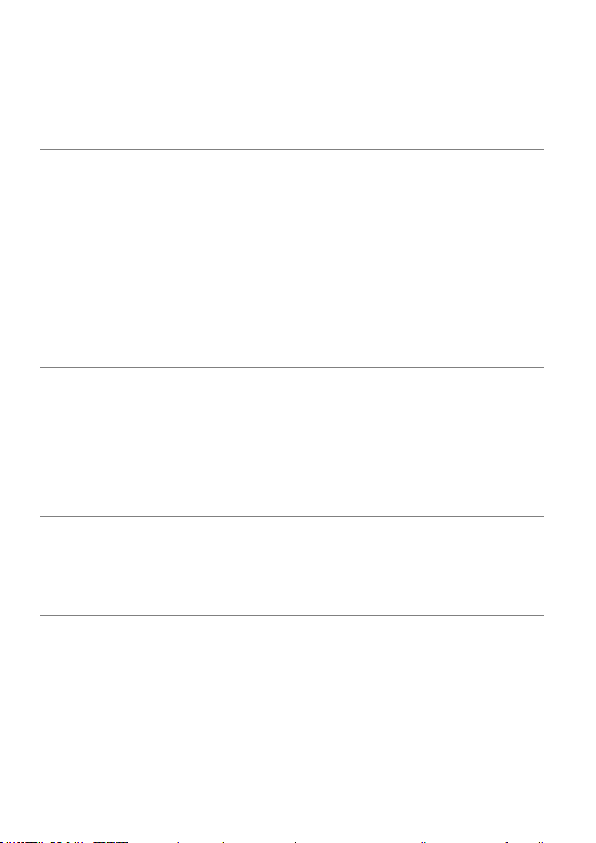
164
The color LCD monitor is worn out.
► Please consult the retailer from which you purchased the camera or
contact the nearest Sigma Service Center.
Pictures are coming out blurred
AF may not be activated when the shutter was pressed.
► Press the shutter button “half-way” and press it after the focusing point
is illuminated in green. (P.51)
The AF/M switch on the lens body is set to M.
► Set the AF/M switch on the lens to AF. ( P.51)
Camera shake is occurred.
► Increase the ISO sensitivity or use a tripod. ( P. 67)
Cannot delete images.
Images may be locked.
► Unlock the images. (P.127 - 129)
The write protection switch is in the ‘LOCK’ position.
► Please unlock the write protection switch on the card. (P.11)
Incorrect date and time is shown.
Date and time setting may be incorrect.
► Enter the correct date and time in the Set-up Menu. (P.25)
Error Code appears.
It is not possible to continue shooting due to an internal error.
► Please contact your nearest authorized SIGMA subsidiary / distributor.
sigma-global.com/en/world-network/
Loading ...
Loading ...
Loading ...