Loading ...
Loading ...
Loading ...
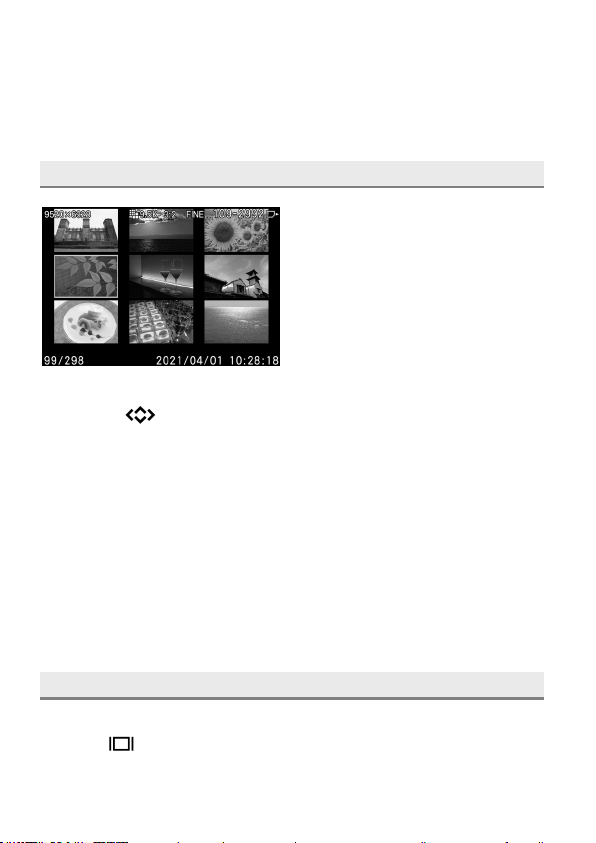
120
TIP
Images are magnified based on the position of the focus point during
shooting.
VIEWING NINE IMAGES AT A TIME
(CONTACT SHEET VIEW)
Images can be viewed in a "contact
sheet" of nine thumbnail images.
While reviewing an image, rotate the
Front Dial counter-clockwise.
WHILE IN CONTACT SHEET VIEW:
Press the
buttons, or rotate the Rear Dial to select other thumbnail
images.
When you rotate the Front Dial clockwise, the selected thumbnail image
is played back.
When you tap any thumbnail on the touch panel, that image is played
back.
Flick the page on the touch panel to display the previous or next page.
TIP
The first and last pages are linked. The first page is displayed after the
last page.
VIEWING IMAGE INFORMAT ION
You can view detailed information for shooting.
Press the
button several times while playing back a single image.
Loading ...
Loading ...
Loading ...