Loading ...
Loading ...
Loading ...
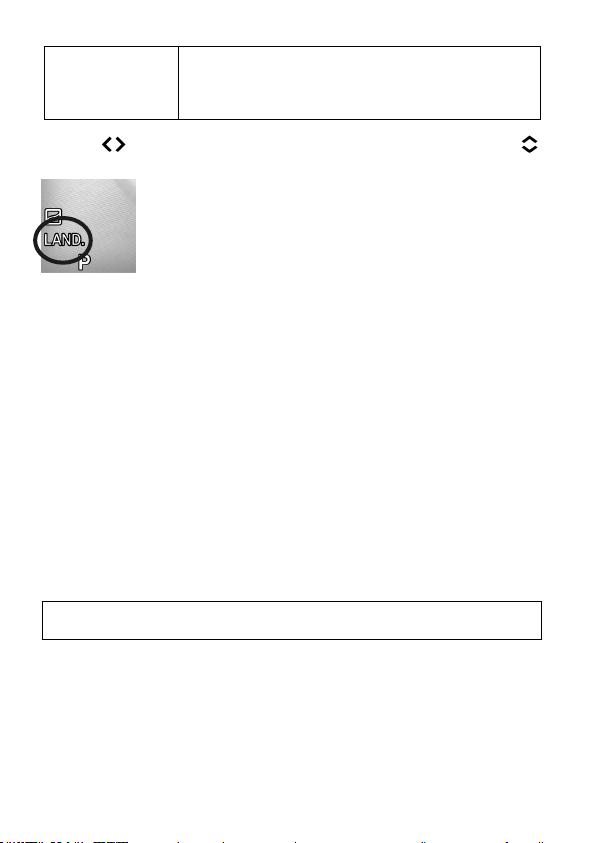
92
OFF.
Off
Suitable for shooting that assumes development
processing will be carried out
. Images that are
almost identical to the output from the image sensor
can be obtained.
Use the
buttons to select the desired color mode, and use the
buttons to adjust the intensity of effect (up to ±5 in 1-step increments).
The selected color setting icon is displayed.
(When [OFF] is selected, the icon is not displayed.)
TIP
In SIGMA Photo Pro, Monochrome mode is designed for DNG data
capture using MONO. Sigma Photo Pro can convert Monochrome DNG
images into color. (JPEG data cannot be returned to a color image.)
CAUTION
In MONO. (Monochrome) mode, if an option other than [B/W] (B&W) is
selected for [Toning Effect] in [COLOR MODE DETAILED SETTING]
(next section), you can adjust the effect.
When developing DNG data with an Adobe Systems application, the
color mode settings may not be reflected depending on the version of the
application. Please check the up-to-date information.
If [OFF] (Off) is selected, images may appear dark. However, do not
apply exposure compensation; instead, adjust the brightness when
performing development processing.
[OFF] (Off) cannot be set in combination with the following functions or
settings.
Color mode detailed setting, Fill Light, Fill Light BKT, HDR,
Tone Control
DUO. Duotone mode
This mode creates images that have impressive gradation between
shadows and highlights.
Loading ...
Loading ...
Loading ...