Loading ...
Loading ...
Loading ...
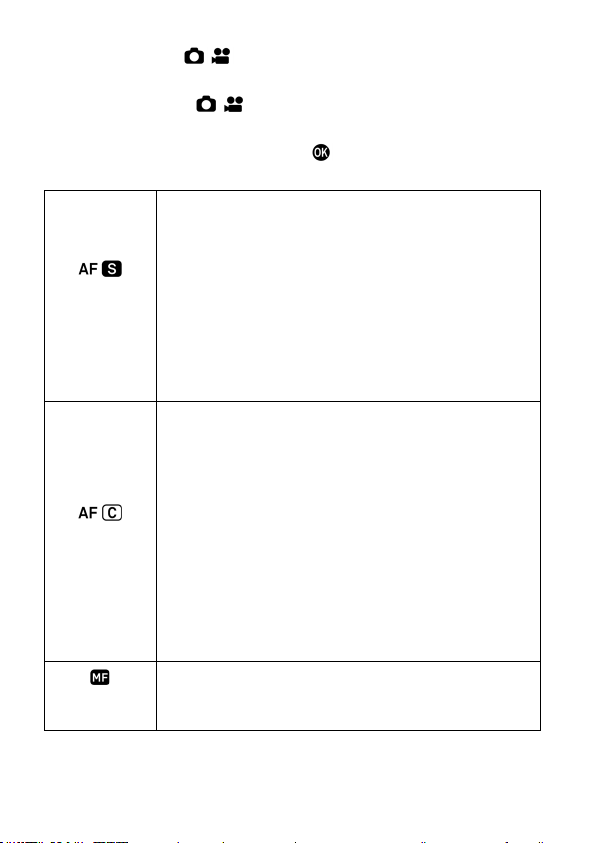
52
You can also select [
/ SHOOT] → [Focus] → [Focus Mode] to set
Focus mode.
You can also select [
/ SHOOT] → [Lens Function Settings] →
[Focus Mode] to set Focus mode.
After the setting is completed, press the
button or half-press the shutter
button to apply the setting.
Single AF
(Default)
(STILL)
Available for a still subject.
When the subject comes into focus, the focus point is
fixed while the shutter button is being half-
pressed. You
can change the composition of the shoot while the focus
point remains fixed (Focus Lock shooting*).
The exposure is locked at the value when the shutter
button is half-pressed.
When Continuous Drive Mode is selected, continuous
shooting is conducted at the focus position of the first
frame.
Continuous
AF
(STILL)
Available for a moving subject.
While the shutter button is half-
pressed, the autofocus
continues to function. When it comes into focus, the
Focus Indicator opens, but the focus is not locked.
The exposure is set when the shutter button is
released.
When Continuous Drive Mode is selected
, auto focus
drive and shooting are continued repeatedly.
The focusing accuracy may reduce depending on the
conditions of the subject.
The electronic beeping sound does not sound.
The Image Magnification function is not available.
Manual
Focus
Manually focus the camera.
Turn the focusing ring on the lens until you get a clear
sharp image.
* You can also perform Focus Lock shooting using the AEL button that is
assigned to the focus lock function (page 86).
Loading ...
Loading ...
Loading ...