Loading ...
Loading ...
Loading ...
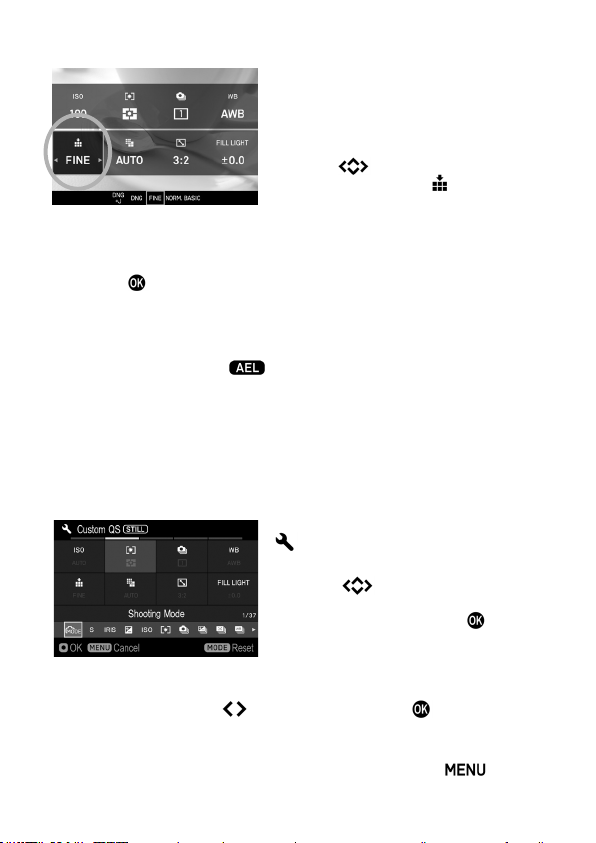
37
For example, to change the image quality to DNG
1
Press the QS button to display the Quick
Set Menu.
2
Press the
buttons to select the item
related to image quality (
).
3
Rotate the Front Dial or the Rear Dial to display [DNG].
4
Press the
button or half-press the shutter button to return to the
shooting mode.
TIP
It may be possible to make more detailed settings depending on items or
options. In such a case, "
Further Options" is displayed. Press the
AEL button to configure the desired settings as needed.
CAUTION
Items that you cannot set are grayed out, and the options cannot be
changed by rotating the dials.
You can change the items to be allocated to the QS menu.
(CINE/STILL)
[
SYSTEM ] → [Custom QS]
1
Press the
buttons on the [Custom
QS] screen to select the position you want
to reallocate, and press the
button to
apply the setting.
2
From the list at the bottom of the screen, select the items you want to
allocate by pressing the
buttons, and press the
button to confirm
your selection.
3
When you have finished setting the allocation, press the
button to
close the [Custom QS] screen.
Loading ...
Loading ...
Loading ...