Loading ...
Loading ...
Loading ...
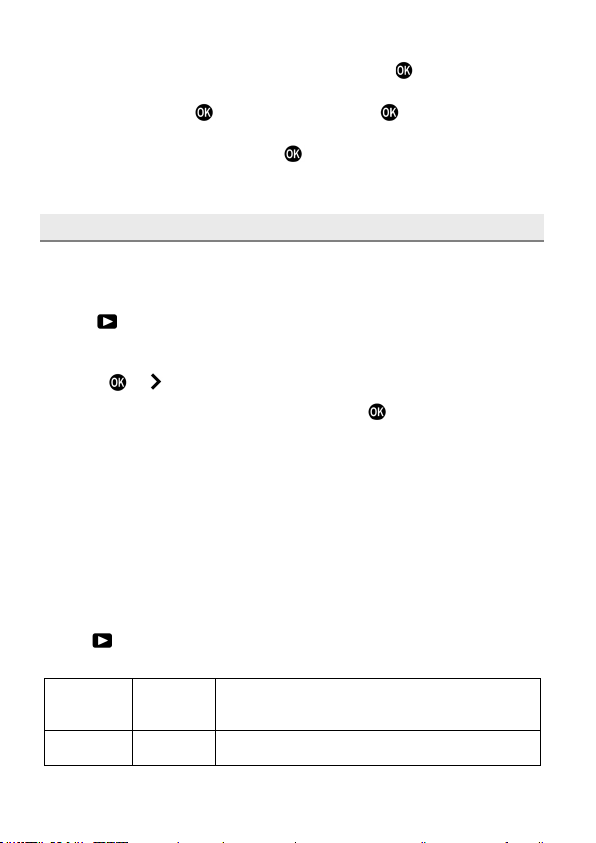
132
3
A confirmation dialog will appear when you press the
button.
4
Select [Yes] with the
buttons and press the
button to apply the
setting.
To cancel, select [No] and press the
button.
SLIDESHOW
The Slideshow feature allows you to show all images on the card or
selected images in an automatic playback mode.
1
Select [ P L AY ]
→
[Slideshow] and then choose [All Files], [Locked
Files], or [Marked Files].
2
Press the
or
button to start Slideshow.
To stop in the middle of the slideshow, press the
button.
A movie or cinemagraph is played back once, and the display moves to
the next file.
If the playback view filter (P.127) is combined, a slide show can be
provided using only the specified types of files.
CAUTION
When [Marked Files] is selected, it may take time to start the Slideshow
depending on the number of images to be displayed.
CHANGING SLIDESHOW SETTINGS
Select [
PLAY] → [Slideshow] → [Slideshow Settings] and set options
for slideshows.
Duration
2 sec.
5 sec.
10 sec.
Set the length of time that each image in a
slideshow is displayed.
Repeat
No
Yes
Set whether the slideshow loops continuously
or stops at the last image.
Loading ...
Loading ...
Loading ...