Loading ...
Loading ...
Loading ...
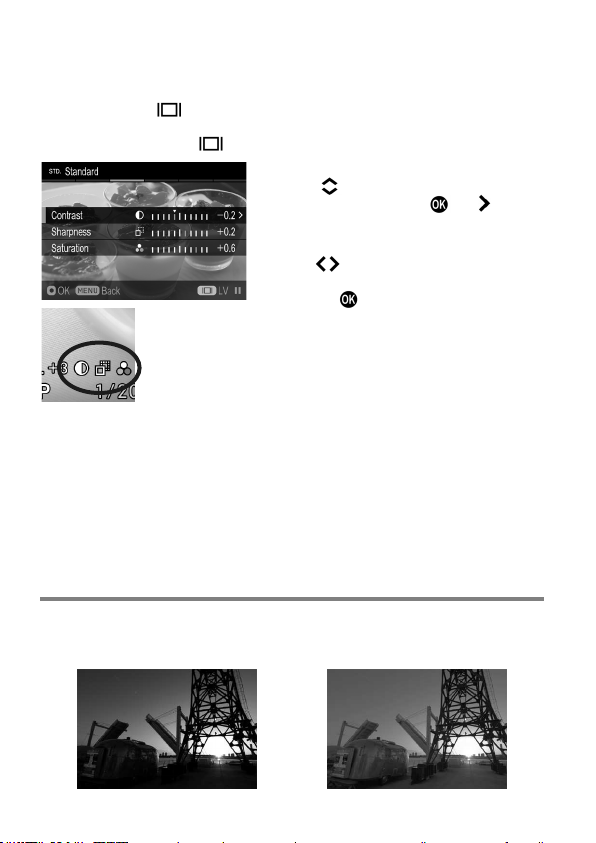
94
1
Press the AEL button while the Color Mode Setting screen is being
displayed, and open the Color Mode Detailed Setting screen.
Pressing the
button temporarily stops the currently displayed
screen, enabling you to make adjustments while checking a still image.
To restart, press the
button again.
2
Use the buttons to select the target
parameter, and using the
or button
to apply the setting.
3
Use the
button to set the adjustment
value (up to ±1.0 in 0.2-step increments),
and use the
button to apply the setting.
The icon of the currently adjusted parameter is displayed
next to the color mode icon.
TIP
For DNG data, you can change the color mode or adjust a parameter
using SIGMA Photo Pro.
For CinemaDNG data, the color mode is applied only when images are
viewed on the camera.
TONE CONTROL
This function allows you to optimize a tone curve even in a scene with a
high contrast, providing an image in natural tone.
Tone Control: Off
Tone Control: Strong
Loading ...
Loading ...
Loading ...