Loading ...
Loading ...
Loading ...
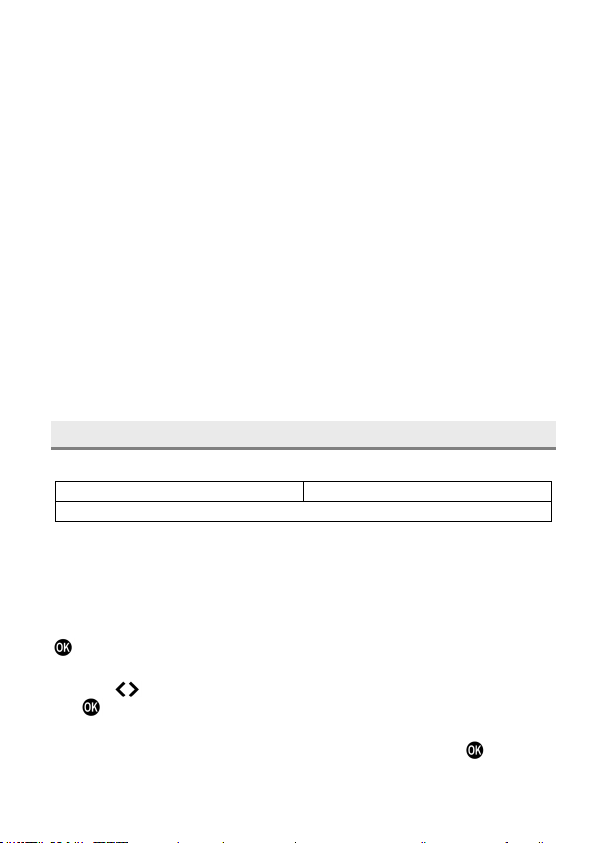
115
The values readjusted for [Aspect Ratio / Scaling] on the entry screen
will be reset when a change is made in [Width / Height] again.
The display range of the frame guide changes in Crop Zoom and
Director's Viewfinder.
Input in [Aspect Ratio]
Specify an aspect ratio for [Aspect Ratio] on the entry screen.
The standard aspect ratio for movies is 16.00:9.
Frame guides wider than 16.00:9 are fitted crosswise, and frame guides
taller than 16:9 are fitted lengthwise.
TIP
The center of the frame guide of a custom frame can be offset. Specify
the direction in which to offset the center and how far to offset it for
[Offset] on the entry screen in the [OFFSET] tab.
The display style can also be set for the frame guide of a custom frame.
To set the display style, set the appropriate option in the [STYLE] tab.
DIAL SETTINGS
You can assign the dial function or reverse the dial operation.
Dial Functions
Dial Rotation
Disable Dial Functions (CINE)
Dial Functions
This function enables you to reassign the Front and Rear Dials in each
exposure mode.
1
Select the exposure mode and a dial you want to change, and press the
button to apply the change.
2
Use the buttons to select the function you want to assign, and press
the
button to apply the setting.
To return to the default, select the function that you want to return to its
default setting and press the MODE button, then press the button to
apply your choice.
Loading ...
Loading ...
Loading ...