Loading ...
Loading ...
Loading ...
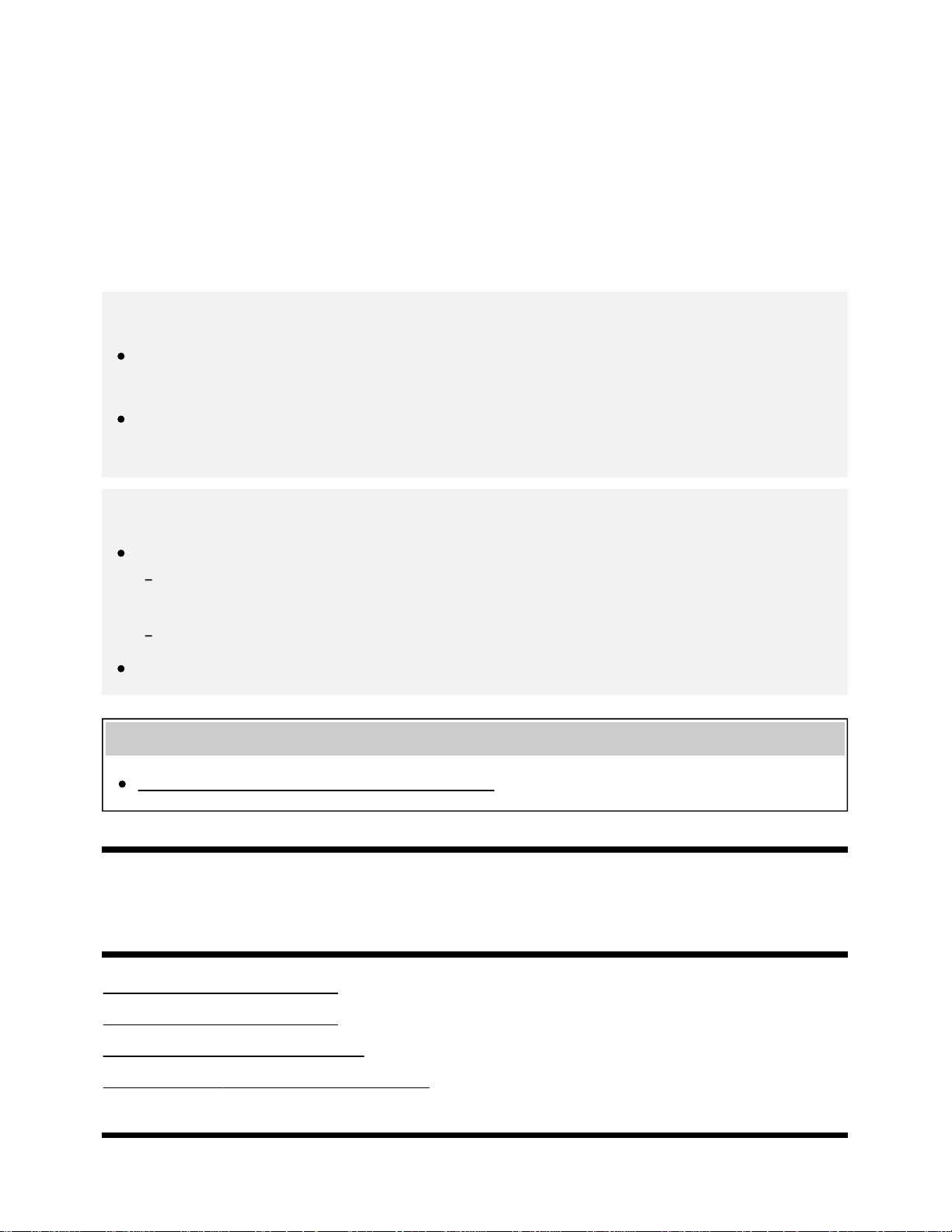
devices than other options.
[Auto (5GHz band)]
Use this option when connecting with devices that support 5GHz. This option may improve video
streaming quality.
Note that when you select this option, the TV cannot connect with devices that support 2.4GHz only.
[Manual]
Use this option to select a specific wireless channel.
Hint
For information about the supported wireless band of your device, refer to the instruction manual
of your device.
The 5GHz band may not be supported depending on your region/country. If the 5GHz band is
not supported, you can only use [Auto] and [Manual].
Note
If the TV is connected to a wireless router (or access point) at 5GHz:
The 5GHz wireless connection will be disconnected when [Wi Fi Direct settings] is selected.
While the connection is disconnected, communication via Internet is stopped.
The connection will resume automatically after exiting from [Wi Fi Direct settings].
The 5GHz band may not be supported depending on your region/country.
Related topics
The TV cannot be found by a Wi-Fi Direct device.
[74] Connecting to a Network
Home network features
Adjusting home network settings
Playing content from a computer
Playing content from a media server
RVU statement (RVU compliant models only)
[75] Connecting to a Network | Home network features
91
Loading ...
Loading ...
Loading ...