Loading ...
Loading ...
Loading ...
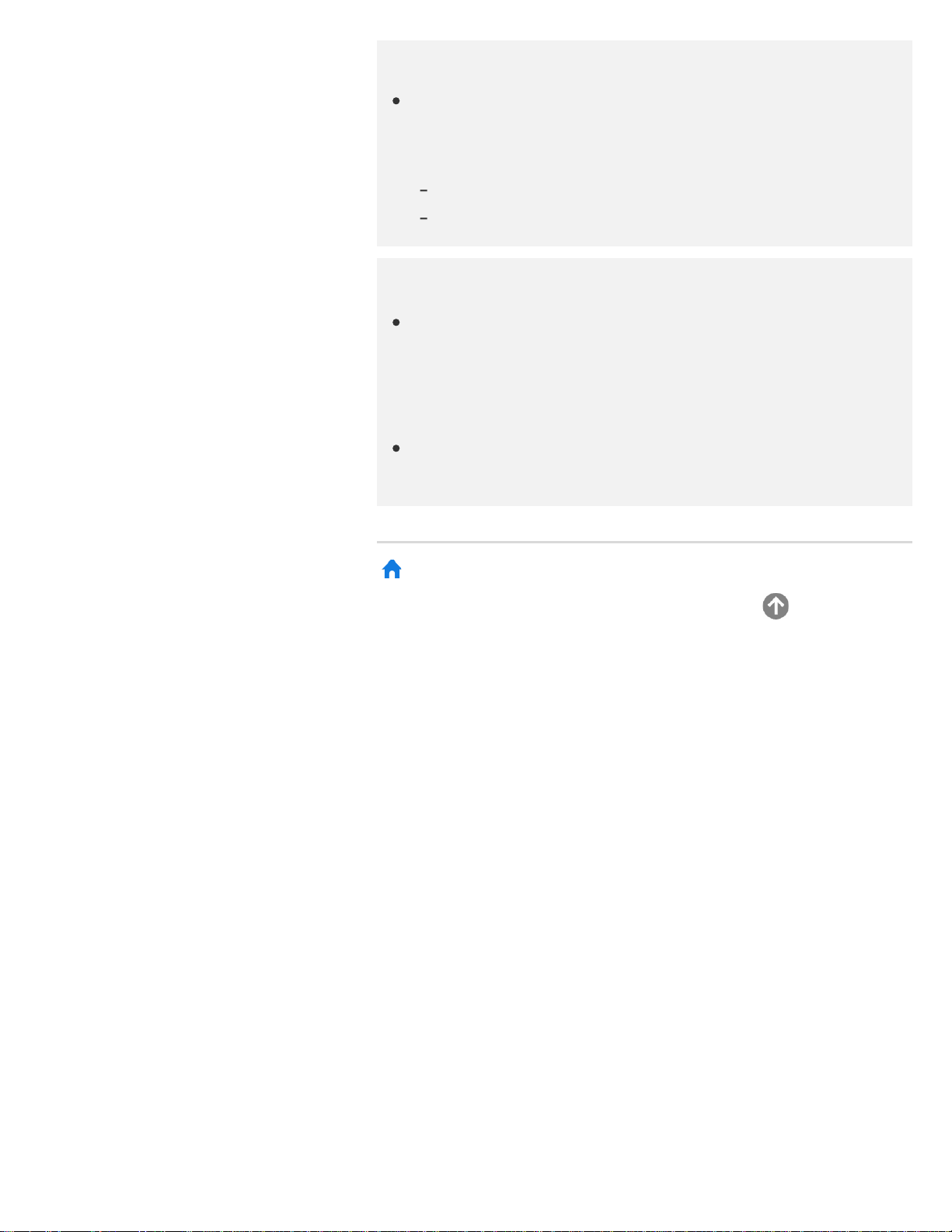
Hint
In addition to switching the focus and returning to single picture
display, you can also do the following in the menu displayed by
pressing the ACTION MENU button when using [Twin Picture].
Switch the input to an HDMI device that you want to display
Change the screen size
Note
When watching digital or analog channels or when an app such as
YouTube is displayed, [Twin Picture] is unavailable. Switch the
input to an HDMI source before pressing the ACTION MENU
button.
The only combination of sources you can watch with two screens is
a TV program (Built-in Tuner) and HDMI device.
>
Watching TV
>
Watching TV with two screens
Go to page top
C-654-100-12(1)
Copyright 2016 Sony Corporation
172
Loading ...
Loading ...
Loading ...