Loading ...
Loading ...
Loading ...
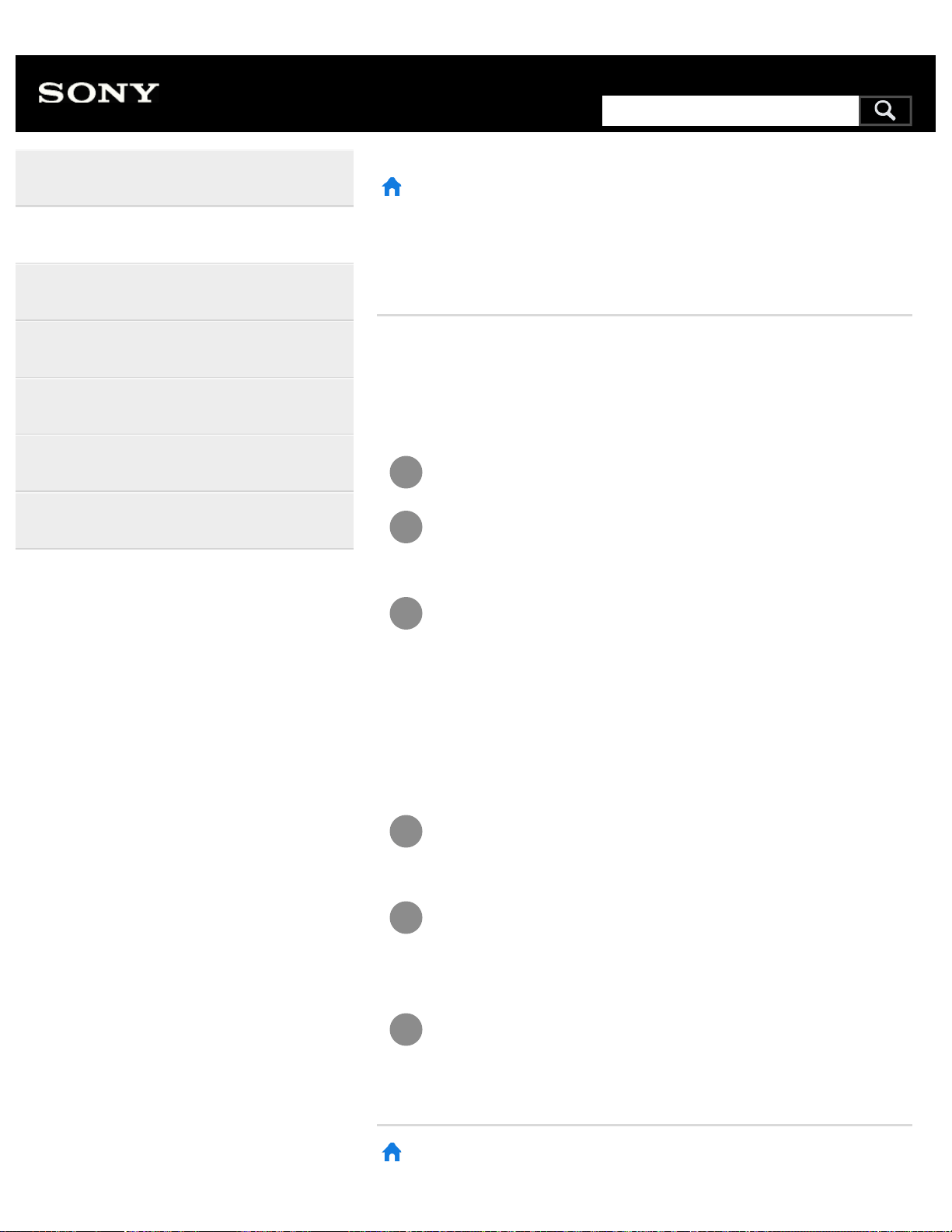
1
2
3
1
2
1
>
Watching TV
> Watching TV programs >
Using the program guide
Print
Using the program guide
You can quickly find your preferred programs.
(This function is available only for digital broadcasts and depends on your
region/country/settings.)
Press the GUIDE button to display the digital program guide.
Select a program to watch.
The details of the program are displayed.
Select [View] to watch the program.
To switch the program guide
You can switch the program guide to [TV Selections] or [Genre Guide].
Some options may not be available depending on your
model/region/country.
Move the focus to the leftmost item, then move left again to
open the menu.
Select the desired program guide or list.
To use optional functions
While the program guide is displayed, press the ACTION
MENU button and then select the desired item.
>
Watching TV
> Watching TV programs >
Using the program guide
Help Guide
Getting Started
Watching TV
Using the TV with Other Devices
Connecting to a Network
Settings
Troubleshooting
Index
189
Search
Loading ...
Loading ...
Loading ...