Loading ...
Loading ...
Loading ...
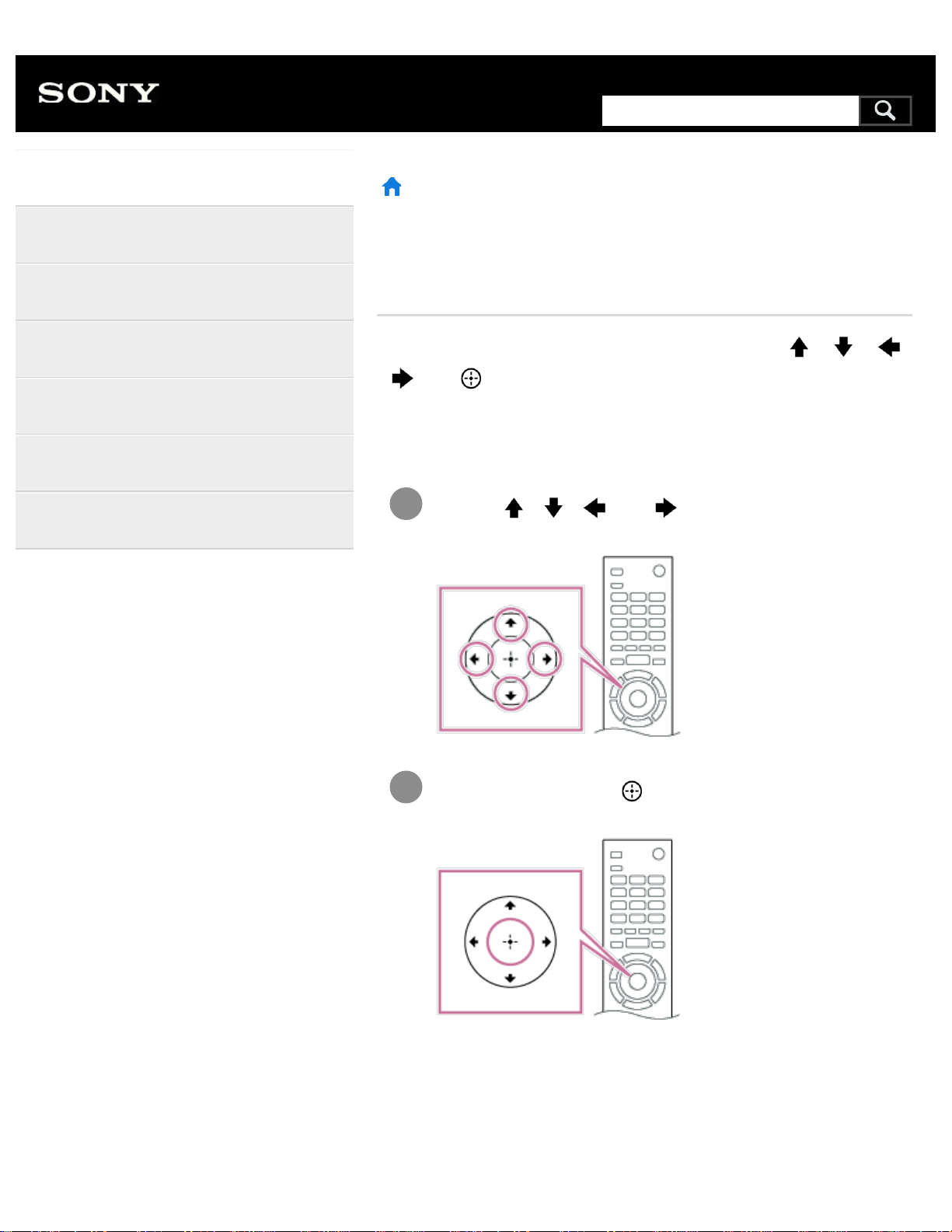
1
2
>
Getting Started
>
Basic Operations
>
Using the remote control
Print
Using the remote control
You can operate many of the TV’s features by using the / /
/ and buttons.
For descriptions of the remote control buttons, refer to the Reference
Guide.
Use the
, , and buttons to “focus” on the
desired item.
Press the center of the button to select the item currently
in focus.
To return to the previous screen
Press the BACK button.
Help Guide
Getting Started
Watching TV
Using the TV with Other Devices
Connecting to a Network
Settings
Troubleshooting
Index
3
Search
Loading ...
Loading ...
Loading ...