Loading ...
Loading ...
Loading ...
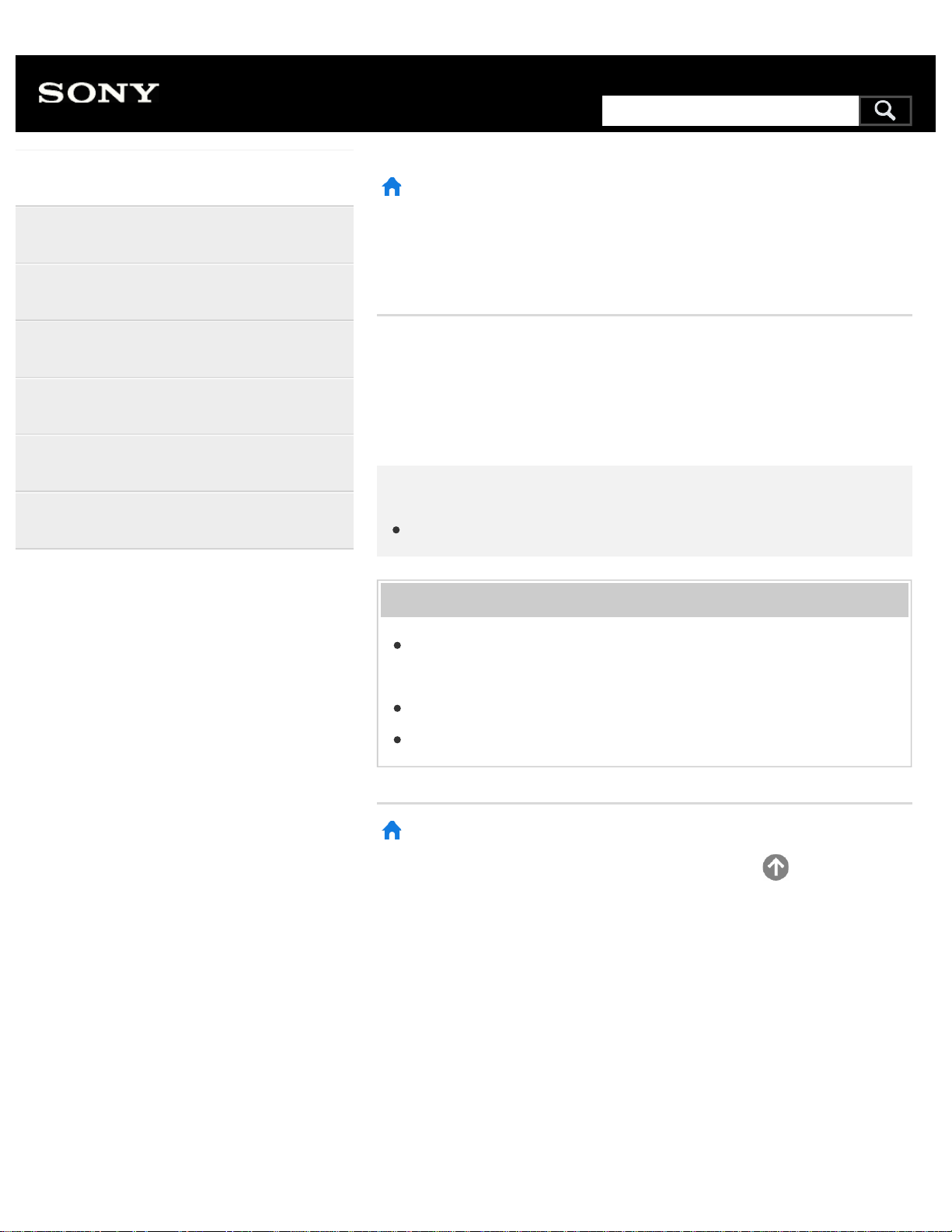
>
Getting Started
> Introducing Android TV >
Viewing Internet media
Print
Viewing Internet media
You can use video streaming services such as YouTube and Netflix to
watch Internet content. The available services vary depending on your
country and region. You can launch these services by selecting their tiles
in the Home Menu.
Note
An Internet connection is required to watch Internet content.
Related topics
Enjoying safe apps and video streaming services (Security &
restrictions)
Connecting to a network using a LAN cable
Using Wi-Fi to connect the TV to your network
>
Getting Started
> Introducing Android TV >
Viewing Internet media
Go to page top
Help Guide
Getting Started
Watching TV
Using the TV with Other Devices
Connecting to a Network
Settings
Troubleshooting
Index
C-654-100-12(1)
Copyright 2016 Sony Corporation
149
Search
Loading ...
Loading ...
Loading ...