Loading ...
Loading ...
Loading ...
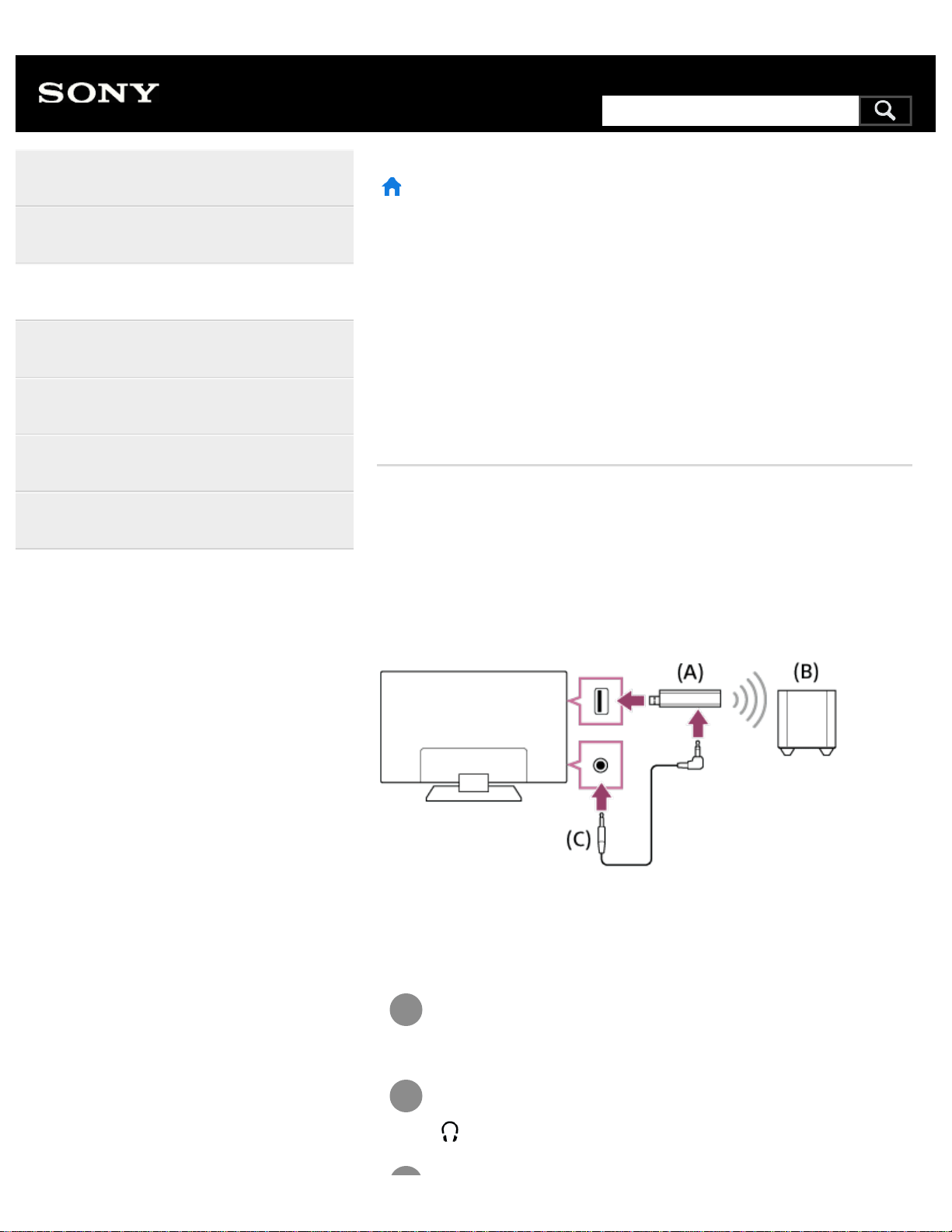
1
2
>
Using the TV with Other Devices
>
Sony wireless subwoofer (optional) (Sony wireless subwoofer supported models
only)
>
Connecting a wireless subwoofer (optional)
Print
Connecting a wireless subwoofer
(optional)
You can use the optional Wireless Subwoofer SWF-BR100 to extend the
bass response of the TV’s sound.
The availability of this feature depends on your model/region/country.
TVs that support the Wireless Subwoofer indicate “SWF-BR100” in the
specifications section of the Reference Guide.
(A) Wireless Transceiver
(B) Wireless Subwoofer SWF-BR100
(C) Audio cable
Connect the audio cable (supplied) to the Wireless
Transceiver.
Connect the other end of the audio cable to the AUDIO OUT /
jack (socket) of the TV.
Help Guide
Getting Started
Watching TV
Using the TV with Other Devices
Connecting to a Network
Settings
Troubleshooting
Index
309
Search
Loading ...
Loading ...
Loading ...