Loading ...
Loading ...
Loading ...
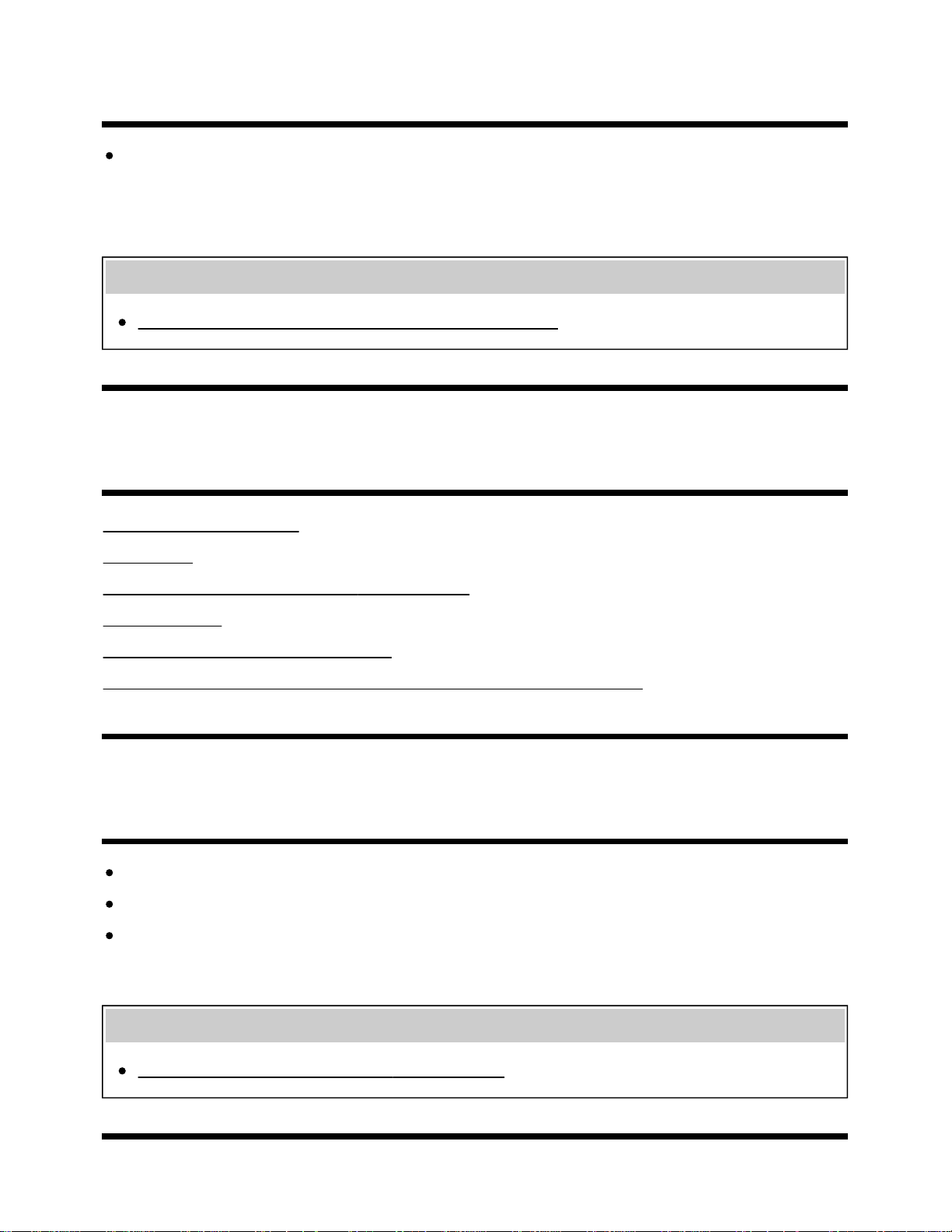
[122] Troubleshooting | Broadcast reception
Broadcast HD formats have poor quality.
Content and signal quality are regulated by the signal provider. Many HD channels and content are
actually upscaled versions of standard-definition broadcasts. The picture is affected by the quality of
the signal received, which varies between channel and program.
Related topics
Check these things first to troubleshoot your TV reception.
[123] Troubleshooting
Sound
No sound but good picture.
Audio noise.
No audio or low audio with a home theater system.
Distorted sound.
Headphone volume cannot be adjusted.
You want to output sound from both the headphones and the TV speakers.
[124] Troubleshooting | Sound
No sound but good picture.
Check the volume control.
Press MUTING or VOL + button to cancel muting.
Press the ACTION MENU button, then select [Speakers] — [TV speakers].
If it is set to [Audio system], the TV speakers only output key tones or system sounds.
Related topics
No audio or low audio with a home theater system.
113
Loading ...
Loading ...
Loading ...