Loading ...
Loading ...
Loading ...
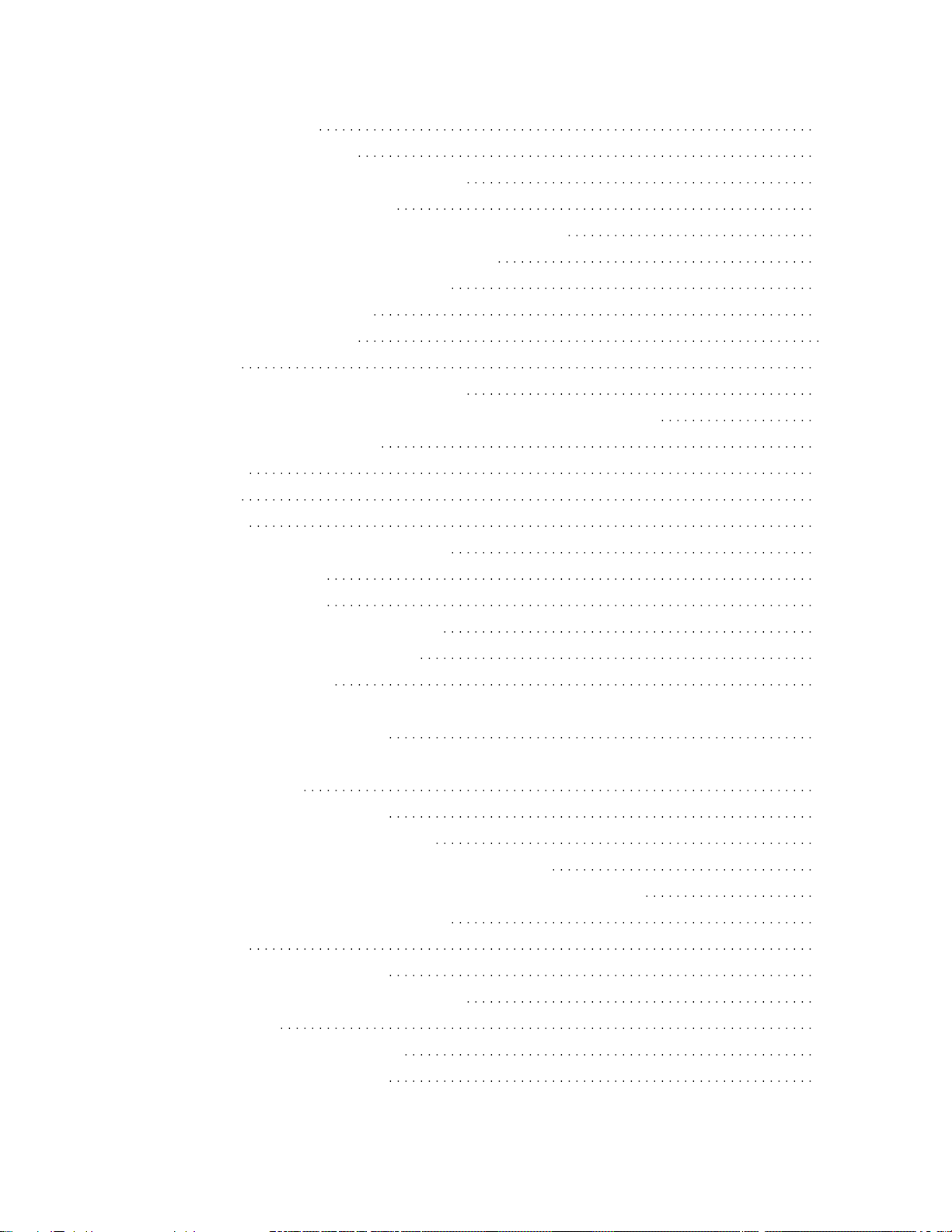
Watching TV programs 169
Using the program guide 189
Using interactive broadcast TV services 190
Watching in 3D (3D models only) 170
Understanding the basics of 3D TV(3D models only) 282
Preparing your 3D glasses (3Dmodels only) 285
Watching TV in 3D (3D models only) 288
Watching TV with two screens 171
Using the TV with Other Devices 14
USB devices 173
Playing content stored on a USBdevice 290
Information about USB devices usedfor storing photos and music 292
Supported files and formats 211
Photos 330
Music 331
Videos 333
Audio sampling rates (for videos) 340
External subtitles 342
Blu-ray and DVD players 174
Connecting a Blu-ray or DVD player 293
Watching Blu-ray and DVD discs 296
Smartphones and tablets 175
Displaying the screen of asmartphone/tablet on the TV usingan MHL cable
(MHL supportedmodels only) 198
Displaying the screen of asmartphone/tablet on the TV usingthe Screen
mirroring function 205
Sharing photos/music/videos 297
Computers, cameras, and camcorders 176
Connecting a computer and viewingstored content 207
Connecting a camera or camcorderand viewing stored content 209
Computer video signal specifications 299
Audio system 177
Connecting an audio system 301
Adjusting audio system-relatedsettings 304
Bluetooth devices 178
Connecting a Bluetooth device 306
Supported Bluetooth profiles 308
Sony wireless subwoofer (optional) (Sony wireless subwoofer supported
TOC-2
Loading ...
Loading ...
Loading ...