Loading ...
Loading ...
Loading ...
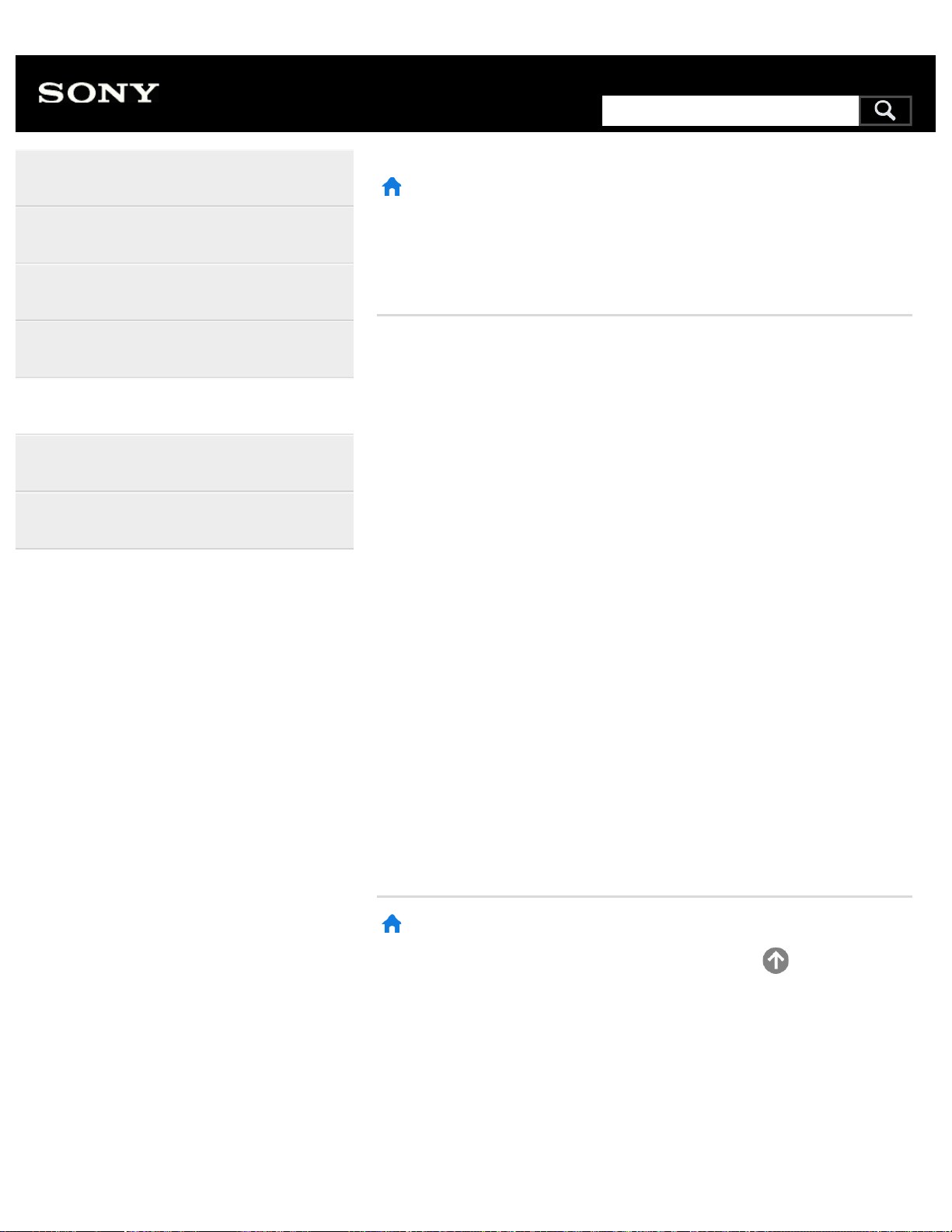
>
Settings
>
Configuring the TV
>
[Personal]
Print
[Personal]
Press the HOME button, then select [Settings] — [Personal] — the
desired option.
Available options
[Location]
Configures the location settings to acquire the user location.
[Security & restrictions]
Configures the security settings such as passwords.
[Parental lock (Broadcast)]
Configures the parental lock settings for broadcasts and other items.
[Parental lock (Streaming channels)]
Configures the parental lock settings for streaming channels.
[Parental lock (Broadcast)] and [Parental lock (Streaming channels)]
may be displayed as [Parental lock] (one setting) depending on your
model.
>
Settings
>
Configuring the TV
>
[Personal]
Go to page top
Help Guide
Getting Started
Watching TV
Using the TV with Other Devices
Connecting to a Network
Settings
Troubleshooting
Index
C-654-100-12(1)
Copyright 2016 Sony Corporation
*
*
*
193
Search
Loading ...
Loading ...
Loading ...