Loading ...
Loading ...
Loading ...
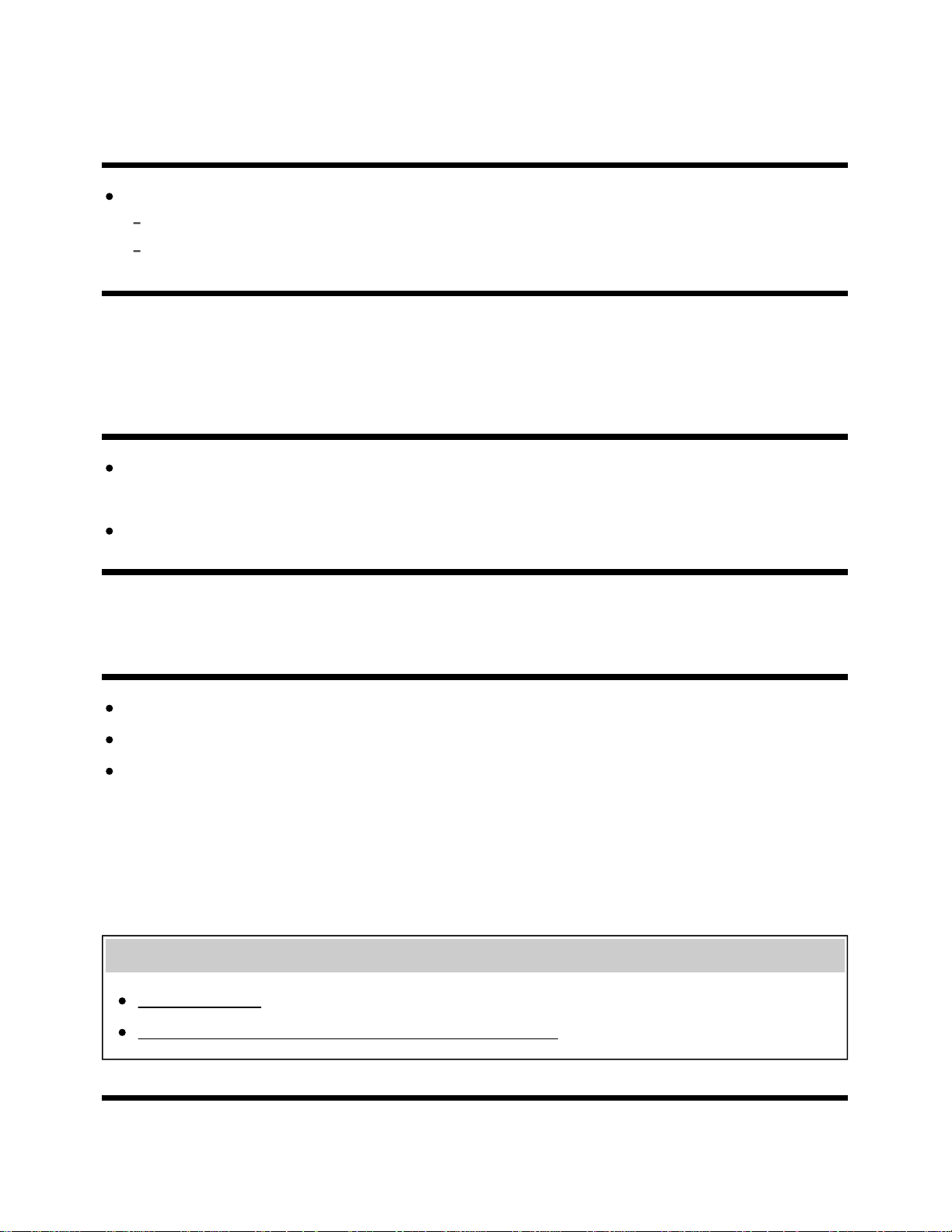
[112] Troubleshooting | Broadcast reception
Check these things first to troubleshoot your TV
reception.
Make sure that the antenna cable is firmly connected to the TV.
Make sure that the antenna cable is not loose or disconnected.
Make sure that the cable or cable connector of antenna is not damaged.
[113] Troubleshooting | Broadcast reception
Block noise or an error message appears and you
cannot watch broadcasts.
Make sure that the antenna cable is connected to the correct ports (at the TV/connected
devices/wall).
Make sure that the cable is not old or that the inside of the connector is not short-circuited.
[114] Troubleshooting | Broadcast reception
Ghosting or double images appear.
Check cable or antenna connections.
Check the antenna location and direction.
Press the ACTION MENU button, then select [Picture adjustments] — [Advanced settings] —
[Motion] — [Motionflow] — [Standard] or [Off].
(For [Motionflow] compatible models only)
[Motionflow] compatible models have [Motionflow] in [Settings] — [Picture & Display] — [Picture
adjustments] — [Advanced settings] — [Motion].
Related topics
Distorted picture.
Check these things first to troubleshoot your TV reception.
[115] Troubleshooting | Broadcast reception
109
Loading ...
Loading ...
Loading ...