Loading ...
Loading ...
Loading ...
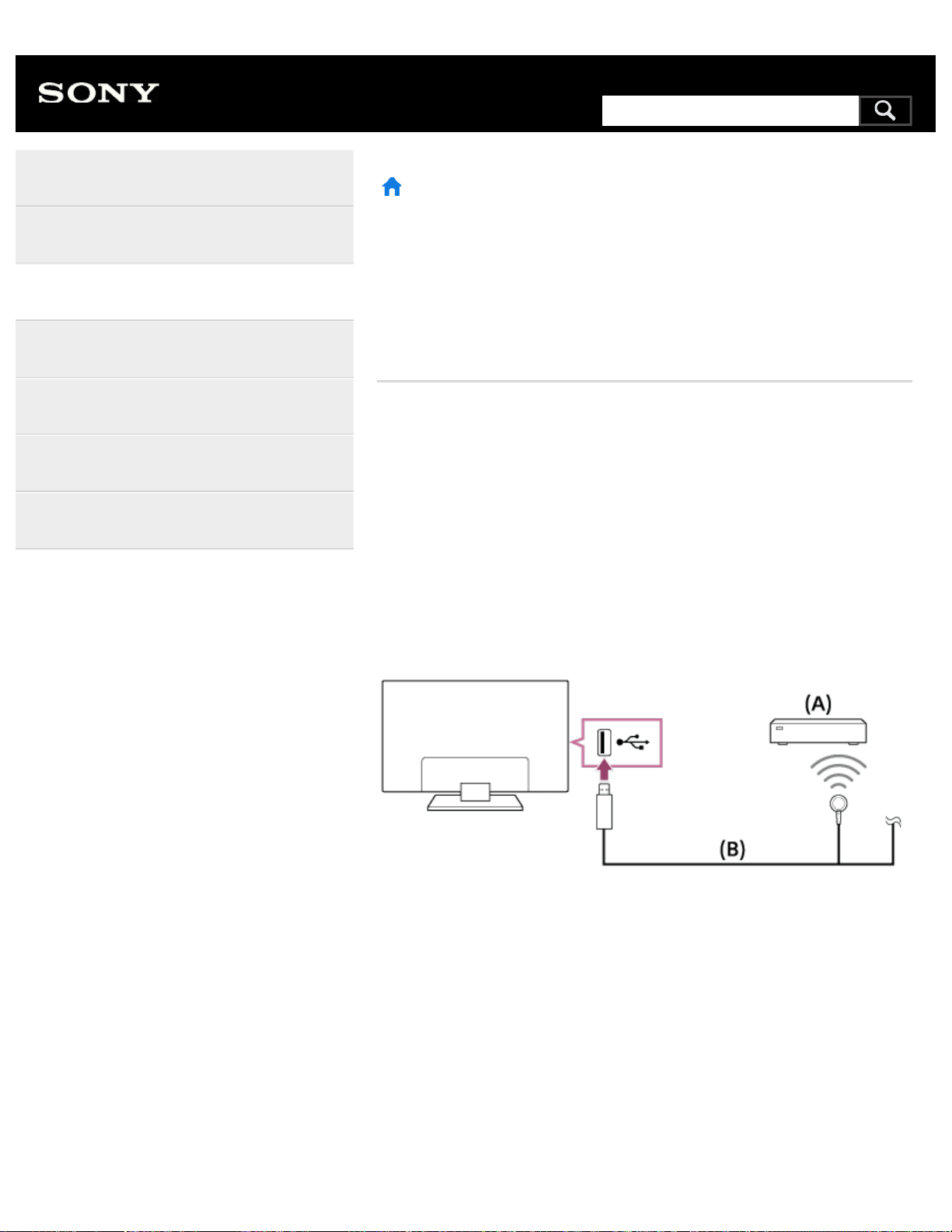
>
Using the TV with Other Devices
>
Connecting an IR Blaster (IR Blaster compatible models only)
Print
Connecting an IR Blaster (IR Blaster
compatible models only)
IR Blaster compatible models have [IR Blaster setup] in [Settings] —
[External inputs].
The IR Blaster allows you to operate a set-top box or AV Receiver that is
connected to the TV, with the TV’s remote control.
(IR Blaster compatible models may not be available depending on your
model/country.)
For a USB type IR Blaster*
(A) Set-top box or AV Receiver
(B) IR Blaster cable
For a plug type IR Blaster*
Help Guide
Getting Started
Watching TV
Using the TV with Other Devices
Connecting to a Network
Settings
Troubleshooting
Index
181
Search
Loading ...
Loading ...
Loading ...